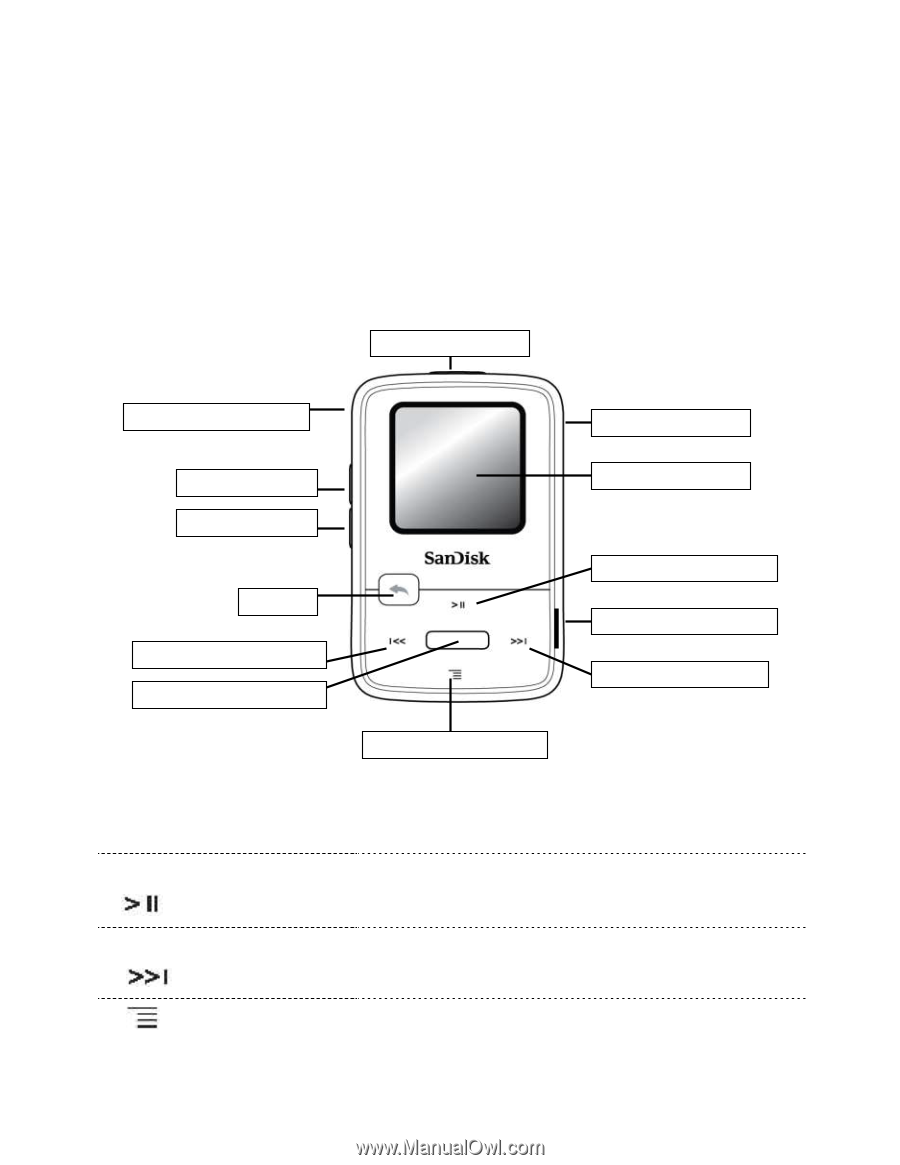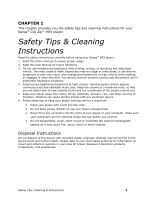SanDisk SDMX22-008G-A57K User Manual - Page 7
Package Contents, Sansa, MP3 Player at a Glance - clip zip
 |
View all SanDisk SDMX22-008G-A57K manuals
Add to My Manuals
Save this manual to your list of manuals |
Page 7 highlights
Package Contents Please unpack your Sansa® Clip Zip™ MP3 Player and check that the following were included: Sansa Clip Zip MP3 player Earphones USB 2.0 Cable Quick Start Guide Starter CD (US only) Sansa® Clip Zip™ MP3 Player at a Glance 1-Power/Lock 13-USB connecting port 2-Earphone Jack 12-Volume up 11-Volume down 10-Back 9-Left/Previous/Rewind 8-Select/Special Features 3-Display Screen 4-Play/Pause/Scroll Up 5-MicroSDHC card slot 6-Right/Next/Forward 7-Scroll down/Options 1 On/Off Power Button Press-and-hold to turn the player on/off or quick press for and Lock lock 2 Earphone Jack Connect earphones here to listen 3 Display screen See the information and status here 4 Play/Pause/Scroll up Press to move up one item, play, or pause 5 microSDHC™ card slot Insert microSDHC™ card here 6 Right/Next/Forward Press for next track, fast forward, or move right 7 Scroll down/Options Press to move down or to open sub-menu options (playback screen) Safety Tips, Cleaning & Instructions 3