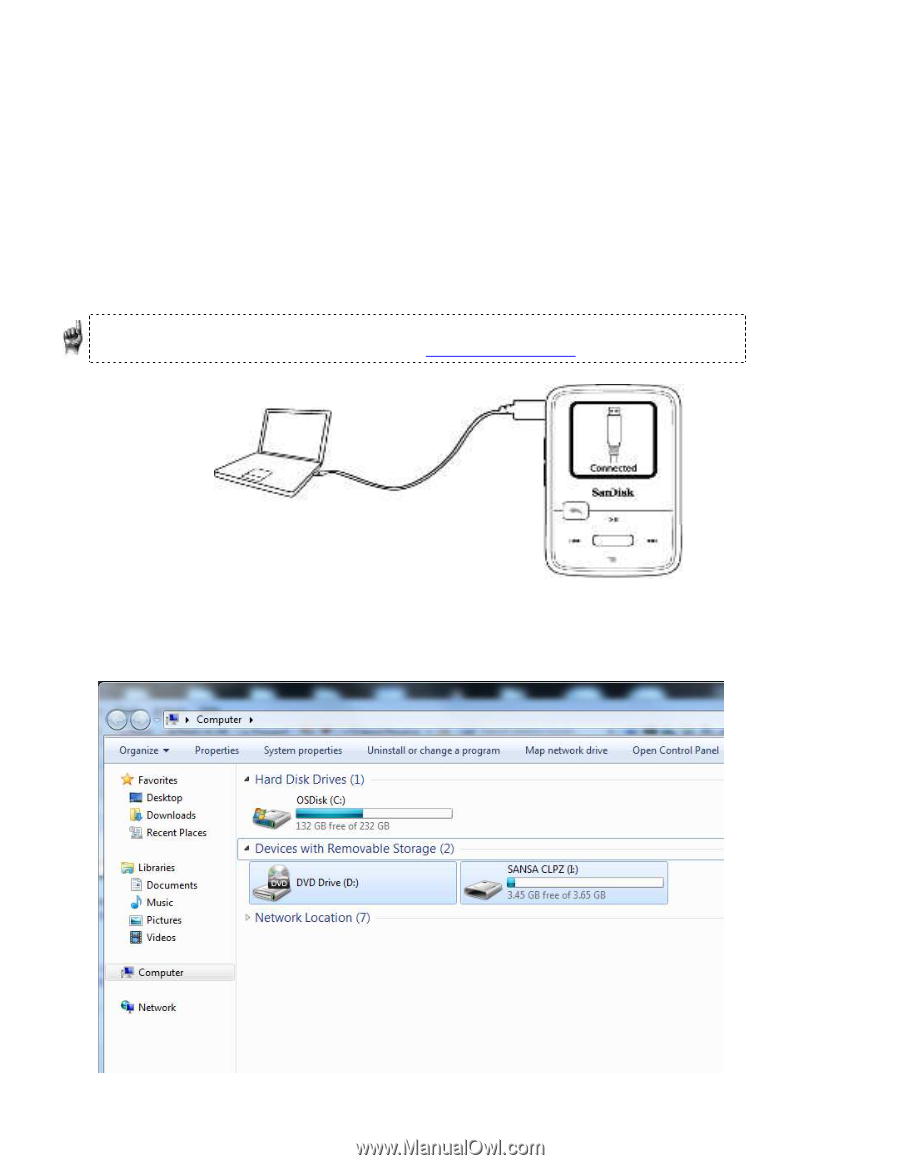SanDisk SDMX22-008G-A57K User Manual - Page 16
Connecting to your Computer: MAC Users
 |
View all SanDisk SDMX22-008G-A57K manuals
Add to My Manuals
Save this manual to your list of manuals |
Page 16 highlights
Connecting to your Computer: MAC Users To connect the Sansa player to your MAC, follow these instructions: 1. Connect the larger end of the USB cable into an available USB port on the MAC. 2. Connect the smaller end of the USB cable into the dock connector of the player. 3. The player will show "Connected" on its display screen. (Pictured below) 4. In Mac OS, the player will appear on your desktop as a removable disk named SANSA CLIPZ. Quick Tips: For Mac OS, the Sansa Clip Zip MP3 player must be set to Auto Detect or MSC mode in the USB Mode settings. See Chapter 10-Settings for more details. MSC mode MSC mode (Mass Storage Class) for the Sansa Clip Zip MP3 player is found under device system settings when USB Mode is highlighted. MSC mode enables drag and drop navigation for MAC users. MSC mode on a PC is pictured below. Basic Usage 12