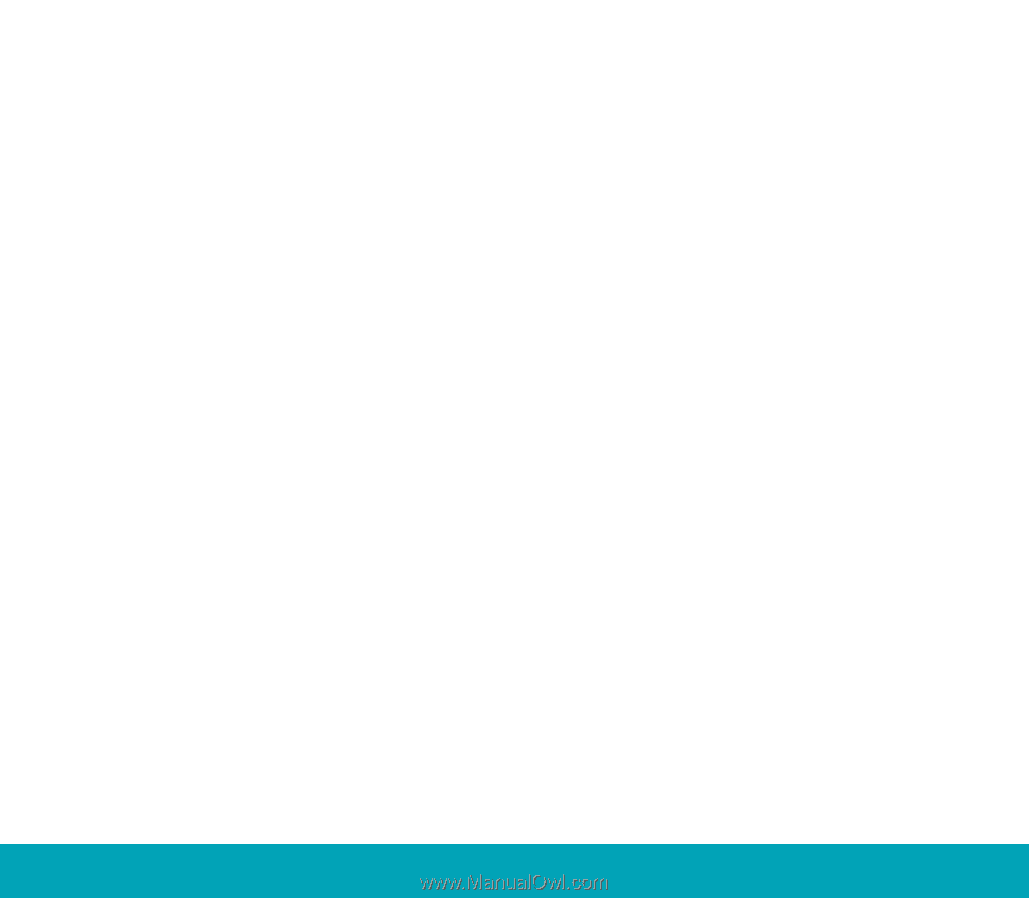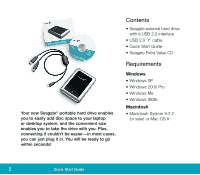Seagate Portable Hard Drive Portable External Hard Drive Quick Start Guide - Page 4
Windows OS - drivers
 |
View all Seagate Portable Hard Drive manuals
Add to My Manuals
Save this manual to your list of manuals |
Page 4 highlights
2. See below for Windows OS information, or page 7 for Macintosh OS information. These sections provide instructions about how to: • Install drivers • Reformat and partition the drive • Dismount the drive Installing drivers and reformatting are steps you only need to do one time. After that, you can use the drive by just connecting the USB cable. Windows OS Installing drivers for your operating system (OS) Windows XP/2000 Pro/Me operating systems have built-in, up-to-date drivers for a USB interface. You don't need to install any drivers if you are using one of these operating systems, but make sure you have downloaded and installed the latest service packs from Microsoft to ensure that you have the latest drivers available for your OS. Note. Certain OEM installations of Windows Me call for a file named USBNTMAP.SYS while attempting to load drivers for the portable drive. This file can be located on the Windows Me installation or recovery CD in the WIN9x\BASE2.CAB folder. Windows 98SE: When you connect the drive to your computer, Windows 98SE displays the Add New Hardware wizard. This means the wizard needs to find the USB drivers included on the Seagate Utility Toolkit CD. Follow these steps to install the drivers: 1. Insert the Seagate Utility Toolkit CD in your computer's CD-ROM drive. 2. Click the Next button. The wizard displays a screen with two options. 4 Quick Start Guide