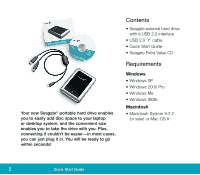Seagate Portable Hard Drive Portable External Hard Drive Quick Start Guide - Page 6
Data-sharing between, Windows and Macintosh, systems, Dismounting your drive, with Windows OS, How - software
 |
View all Seagate Portable Hard Drive manuals
Add to My Manuals
Save this manual to your list of manuals |
Page 6 highlights
To use the DiscWizard for Windows application, launch the DiscWizard for Windows application in the Files directory on the Seagate Extra Value CD and follow the easy-to-use, on-screen instructions. Data-sharing between Windows and Macintosh systems Seagate does not recommend that you use your external hard drive to share data between Windows and Macintosh operating systems. This is primarily due to all of the variables in OS types and versions, formats and partitions, interfaces, and third-party connectivity software packages. If you absolutely must use your external hard drive to share data between Windows and Macintosh systems, initialize your drive (before you use it!) for a Macintosh OS, as described below, and then purchase and install-on your Windows system- available third-party software that allows your Windows system to read from and write to a drive that is formatted for a Mac OS. Caution. Do not leave your drive in its pre-formatted FAT32, single partition condition if you intend to transfer data between Mac and Windows systems. Doing so will result in data loss. Dismounting your drive with Windows OS Caution. Never physically disconnect any cable attached to the drive when the drive LED indicates disc activity-doing so will probably result in data loss. How to dismount and disconnect the drive 1. Close all windows and quit all running applications that are stored on the drive or that are using data stored on the drive. 6 Quick Start Guide