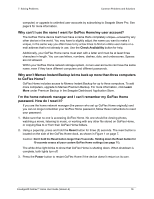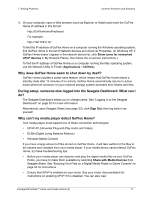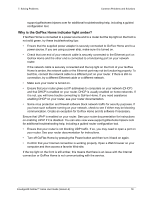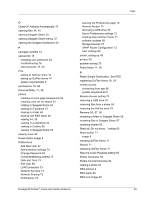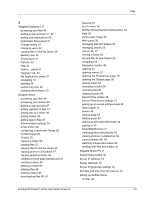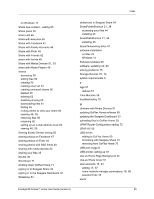Seagate STAM2000100 GoFlex™ Home User Guide - Page 81
Drives panel on Seagate Dashboard, Desktop Applications for Macs
 |
View all Seagate STAM2000100 manuals
Add to My Manuals
Save this manual to your list of manuals |
Page 81 highlights
Index removing the GoFlex Home drive 70 replacing the GoFlex Home drive 69 restarting GoFlex Home 71 shutting down GoFlex Home 71 Drives panel on Seagate Dashboard 31 E Edit Contact 62 Edit User 68 editing a user account 68 e-mail address books for shares 62 e-mail address for system messages 15, 25, 73 Enable FTP access to the Internet 63 Enable FTP access to your local LAN 63 F Facebook, copying photos to 47 files accessing from home 43 accessing from Seagate Share 44 accessing from SmartFolderShortcut 44 accessing from the Seagate Dashboard 43 accessing remotely 45 accessing with FTP 63 adding captions and tags in Seagate Share 57 adding to a folder in Seagate Share 56 automatic backups 41 backing up 41 copying in Seagate Share 57 copying to GoFlex Home 39 creating shares 45 deleting from Seagate Share 58 downloading from a share 61 downloading from Seagate Share 58 enjoying on media devices 50 managing with Seagate Share 52 moving in Seagate Share 56 playing on gaming consoles 50 removing from a share 59 renaming in Seagate Share 57 sharing 45 uploading to GoFlex Home 39 working in Seagate Share 36 Flickr, copying photos to 48 folders adding files in Seagate Share 56 adding to Seagate Share 55 copying in Seagate Share 56 deleting from Seagate Share 55 managing with Seagate Share 52 moving files in Seagate Share 56 moving in Seagate Share 56 renaming in Seagate Share 56 working in Seagate Share 36 FTP 63 G gaming consoles 50 Gateway 73 Get Cooliris 55 Go To menu 36 GoFlex Home adding a USB drive 69 adding capacity 69 adding Macs 28 adding new applications 65 adding PCs 19 Backup folder 11, 38 changing your password 64 configuring Time Machine 26 connecting 12 customizing system settings 72 customizing your settings 64 Desktop Applications for Macs 25 device features 7, 8 device name 15, 23 folders 11, 21, 38 FTP access 63 installing the software on Mac 22 installing the software on Windows 14 lights 7, 8, 79 managing the device 64 online support 79 package contents 12 Personal folder 11, 38 privacy 39 Public folder 11, 38 registering 16, 24 FreeAgent® GoFlex™ Home User Guide (Version 2) 81