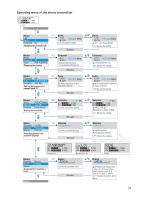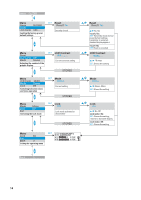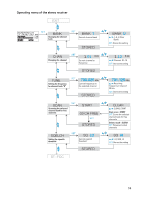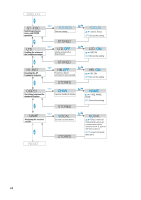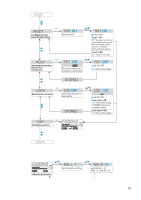Sennheiser EK 300 IEM G2 Instructions for Use - Page 60
Lock mode =
 |
View all Sennheiser EK 300 IEM G2 manuals
Add to My Manuals
Save this manual to your list of manuals |
Page 60 highlights
Name GUITAR Menu Name GUITAR Reset LCD Contr IIIIII..... Loading the factory-preset default settings SET Reset Reset? No Security check Menu Reset LCD Contr IIIIII..... Mode Stereo Adjusting the contrast of the graphic display SET LCD Contrast IIIIII.......... Current contrast setting STORED Menu LCD Contr IIIIIIIIII...... Mode Stereo Lock Off Switching between stereo and mono operation SET Mode Stereo Current setting STORED Menu Mode Lock Exit Mono Off Activating the lock mode SET Lock Off Lock mode activated or deactivated STORED Menu SET Lock On Exit Bank 3 Exiting the operating menu Bank 3 Reset Reset? Yes ̆ / ̄: No, Yes "reset"= Yes: SET: Transmitter loads factorypreset default settings, transmitter is restarted, standard display appears "reset"= No: SET: Reset is cancelled LCD Contrast IIIIIIIIII...... ̆ / ̄: 16 steps SET: Stores the setting Mode Mono ̆ / ̄: Stereo, Mono SET: Stores the setting Lock On ̆ / ̄: On, Off Lock mode = On: SET: Stores the setting, returns to standard display Lock mode = Off: SET: Stores the setting 58