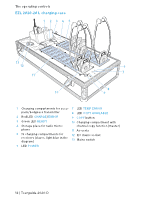Sennheiser HDE 2020-D-II Instruction manual Tourguide 2020-D - Page 18
Lock mode icon, Modulation display, MUTE display, Display backlighting
 |
View all Sennheiser HDE 2020-D-II manuals
Add to My Manuals
Save this manual to your list of manuals |
Page 18 highlights
FR EN DE The operating controls Lock mode icon The lock mode icon 2 appears on the display when the lock mode is activated (see „Activating/deactivating the lock mode" on page 57). CH 03 ባ IT COMPLIANCE NL ES Modulation display The level display for audio signal "AF" 4 shows the modulation of the radio microphone. CH 03 ብ When the radio microphone's audio input level is excessively high, the level display for audio signal "AF" 4 shows full deflection for the duration of the overmodulation. You can change modulation by changing the input sensitivity of the radio microphone as described on page 43. (see „Adjusting the radio microphone's input sensitivity" on page 54). MUTE display When the radio microphone is muted, „MUTE" 5 appears on the display (see „Muting the radio microphone" on page 51). CH 03 ቦ Display backlighting After pressing a button, the display remains backlit for approx. 15 seconds. Display of the energy saving mode When there is no audio signal for 5 minutes or when the radio microphone is muted, it automatically switches to energy saving mode. "CH OFF" appears on the display and the transmission signal is deactivated. When an audio signal reaches the radio microphone, it automatically switches back to normal operation and the display displays the selected channel. Tourguide 2020-D | 17