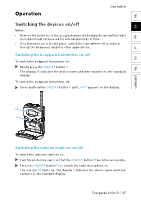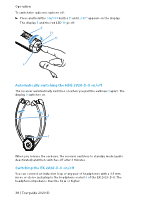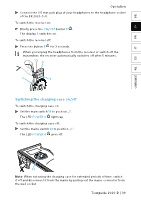Sennheiser HDE 2020-D-II Instruction manual Tourguide 2020-D - Page 36
Connecting the charger to a PC, Tourguide 2020-D | 35, Putting the components into operation
 |
View all Sennheiser HDE 2020-D-II manuals
Add to My Manuals
Save this manual to your list of manuals |
Page 36 highlights
FR EN DE IT COMPLIANCE NL ES Putting the components into operation Connecting the charger to a PC You can connect one or several chargers to a PC. The supplied "Conference Control" software allows you to centrally and easily configure and monitor several chargers and receivers. For this, the charger requires a network connection with a PC. The charger can be connected directly to an individual PC or integrated into an existing network. The charger cannot communicate with several PCs at the same time. The charger also functions without connection to a PC. Connecting the network cable Use a standard network cable (RJ45 CAT.5E, to be ordered separately) to connect the network socket 9 and an Ethernet socket of the network. Install the "Conference Control" software. Configure the network communication between the "Conference Control" software and the charger (see the instruction manual of the "Conference Control" software on the enclosed CD). 9 Tourguide 2020-D | 35