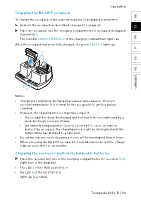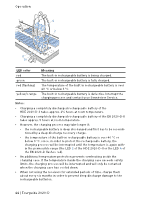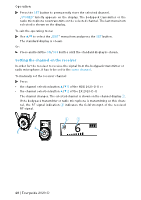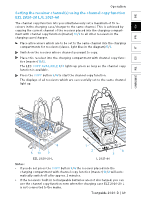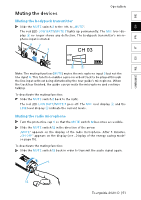Sennheiser HDE 2020-D-II Instruction manual Tourguide 2020-D - Page 48
Setting a channel, Setting the channel on the bodypack transmitter/ radio micro, phone
 |
View all Sennheiser HDE 2020-D-II manuals
Add to My Manuals
Save this manual to your list of manuals |
Page 48 highlights
FR EN DE IT COMPLIANCE NL ES Operation Setting a channel To set the complete system to a certain channel, proceed as follows: Set the bodypack transmitter/radio microphone to the desired channel (see next section). Set one of the receivers to the same channel (see „Setting the channel on the receiver" on page 48). Automatically set all other receivers to the same channel using the channel copy function (see „Setting the receiver channel(s) using the channel copy function EZL 2020-20 L/L 2021-40" on page 49). Setting the channel on the bodypack transmitter/ radio microphone To set the bodypack transmitter or the radio microphone to the desired channel, use the operating menu of the device. An overview of the operating menus is given from page 60 onwards. Make sure that the lock mode is deactivated (see „Activating/deactivating the lock mode" on page 57). LOW BATT MUTE PEAK SET ON/OFF SET MUTE ON/OFF Bodypack transmitter Radio microphone Press the SET button. The operating menu appears and the first menu item „CHAN" flashes on the display. Press the SET button. The current channel flashes on the display. Press ▲/▼ to change the channel. If you press ▲, the display jumps to the next channel; if you press ▼, he dis- play jumps to the previous channel. By pressing and holding the ▲/▼ buttons, the display cycles continuously (repeat function). Tourguide 2020-D | 47