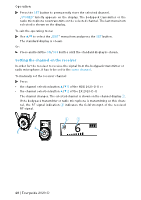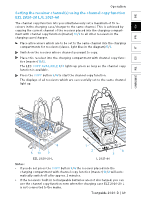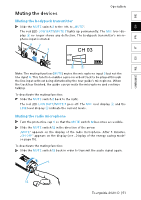Sennheiser HDE 2020-D-II Instruction manual Tourguide 2020-D - Page 52
Muting the devices, Muting the bodypack transmitter, Muting the radio microphone
 |
View all Sennheiser HDE 2020-D-II manuals
Add to My Manuals
Save this manual to your list of manuals |
Page 52 highlights
FR EN DE IT COMPLIANCE NL ES Operation Muting the devices Muting the bodypack transmitter Slide the MUTE switch 2 to the left, to „MUTE". The red LED LOW BATT/MUTE 7 lights up permanently. The MIC level display 4 no longer shows any deflection. The bodypack transmitter's microphone input is muted. 42 3 CH 03 LINE MIC Note: The muting function (MUTE) mutes the microphone input 3 but not the line input 4. This function enables a pre-recorded track to be played through the line input without being disturbed by the tour guide's microphone. When the track has finished, the guide can un-mute the microphone and continue talking. To deactivate the muting function: Slide the MUTE switch 2 back to the right. The red LED LOW BATT/MUTE 7 goes off. The MIC level display 4 and the LINE level display 5 indicate the current levels. Muting the radio microphone Turn the protective cap 6 so that the MUTE switch 12 becomes accessible. Slide the MUTE switch 12 in the direction of the arrow. „MUTE" appears on the display of the radio microphone. After 5 minutes, „CH OFF" appears on the display (see „Display of the energy saving mode" on page 15). To deactivate the muting function: Slide the MUTE switch 12 back in order to transmit the audio signal again. 6 12 Tourguide 2020-D | 51