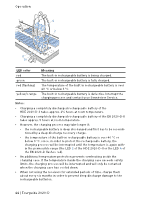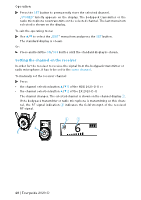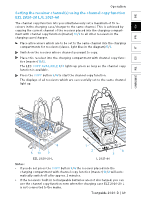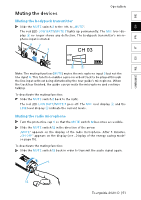Sennheiser HDE 2020-D-II Instruction manual Tourguide 2020-D - Page 50
Setting the receiver channels using the channel copy function, EZL 2020-20 L/L 2021-40
 |
View all Sennheiser HDE 2020-D-II manuals
Add to My Manuals
Save this manual to your list of manuals |
Page 50 highlights
FR EN DE Operation Setting the receiver channel(s) using the channel copy function EZL 2020-20 L/L 2021-40 The channel copy function lets you simultaneously set a maximum of 19 receivers in the charging case/charger to the same channel. This is achieved by copying the current channel of the receiver placed into the charging compartment with channel copy function (master) 10/2 to all other receivers in the charging case/charger. Place all receivers which are to be set to the same channel into the charging compartments for receivers (slaves, light blue in the diagram) 5/1. Switch on the receiver whose channel you want to copy. Place this receiver into the charging compartment with channel copy function (master) 10/2. The LED COPY AVAILABLE 8/3 lights up green as long as the channel copy function is available. Press the COPY button 9/4 to start the channel copy function. The displays of all receivers which are successfully set to the same channel light up. IT COMPLIANCE NL ES 8 5 10 9 1 2 4 3 EZL 2020-20 L L 2021-40 Notes: • If you do not press the COPY button 9/4 the receiver placed into the charging compartment with channel copy function (master) 10/2 will automatically switch off after approx. 2 minutes. • If the receivers' built-in rechargeable batteries are not discharged, you can use the channel copy function even when the charging case ELZ 2020-20 L is not connected to the mains. Tourguide 2020-D | 49