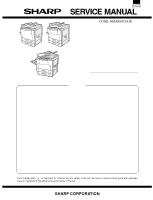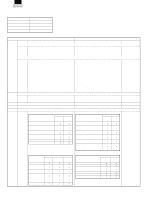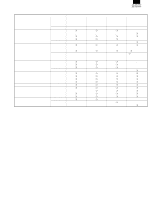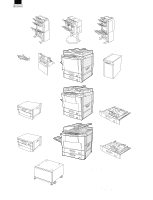Sharp AR-337 Service Manual
Sharp AR-337 Manual
 |
View all Sharp AR-337 manuals
Add to My Manuals
Save this manual to your list of manuals |
Sharp AR-337 manual content summary:
- Sharp AR-337 | Service Manual - Page 1
AR-287/337 AR-407/507 CODE: 00ZAR507//A1E Digital Copier (AR-287/337) (AR-407) (AR-507) AR-287 AR-337 AR-407 MODEL AR-507 CONTENTS [Note] This Service Manual describes only the differences from 00ZAR-505//A1E. The items which are not described in this Manual are common with the 00ZAR505//A1E. - Sharp AR-337 | Service Manual - Page 2
Network Scanning 26. E-mail Status/E-mail Alerts [3] CONSUMABLE PARTS 3-1 1. Consumable Parts List to 3-7 Change (Lower Heat Roller Kit/Lower Heat Roller) Refer to the attached page 3-8A/9A. [4] INSTALLATION AND SETUP (Toner save) Grid voltage (Printer) Adjustment range AR-287/ 337/407 AR- - Sharp AR-337 | Service Manual - Page 3
, ASSEMBLY, MAINTENANCE [9] TROUBLE CODE LIST [10] OPERATIONAL DESCRIPTION AR-287/337/407/507 Change (5) Transfer charger current adjustment Transfer charger current TC drum current (Front surface mode) TC drum current (Back surface mode) Adjustment spec AR-287 /337 AR-407 AR-507 +13.5 to - Sharp AR-337 | Service Manual - Page 4
AR-287/337 AR-407/507 - Sharp AR-337 | Service Manual - Page 5
m - m Standard m Copier model AR-337 AR-407 - - Standard - - Standard m m - - m m m m - - m m Standard Standard m m AR-TE2 - - - Dual tray output unit AR-TR1 m m m Finisher AR-FN1N m m m AR-FN2 m m m AR-FN3 - - - Printer board AR-PB2A m m m AR-SM1 - Sharp AR-337 | Service Manual - Page 6
T/100 base TX): AR-NC3D · Printer board (Expansion memory 16MB x2 SIM): AR-SM1 (AR-507) · Network scanner kit: AR-NS1 · Tandem connection cable AR-CA1 · Mounting kit: AR-XB3 (AR-287/337/407) · Sharpdesk 5 license kit: AR-U11M/U15M · Security ROM: AR-FR1 (AR-287/337) AR-FR2 (AR-407) AR-FR3 (AR-507) - Sharp AR-337 | Service Manual - Page 7
/print) When the tandem connection cable is connected (AR-287 invalid) Network scanner When the scanner expansion kit is installed Document scan mode (Large quantity document mode) Documents of 120 sheets AR-287/337 AR-407/507 15. Other specifications Photoconductor kind Photoconductor dia - Sharp AR-337 | Service Manual - Page 8
AR-505, AR-337, AR-407, AR-507 (Connection between different models is inhibited.) Number of connections: Max. 2 Installation/connection method: Serviceman installation/Tandem cable connection (Cable length 4m) Jobs available: · Copy only (AR-505) · Copy output/print output (AR-337, AR-407, AR Toner - Sharp AR-337 | Service Manual - Page 9
. Confidential print Enter PIN. In the driver menu. PIN D D D D D Client PC After RIP, image data and PIN are stored. Image data PIN data [1] HDD [2] [3] [4] [5] [6] [7] [8] Network card Printer board Enter PIN on the operation panel. PIN D D D D D AR-287/337 AR-407/507 (Outline) To protect - Sharp AR-337 | Service Manual - Page 10
· When trouble code F9 occurs, the display cannot shift to the confi- dential menu. (12) Data storage · When an output is completed, data are deleted from the list. · When the printer power is turned off with the confidential print data remained in the HDD, the confidential print data are deleted - Sharp AR-337 | Service Manual - Page 11
· When a service call occurs with the security mode ON, the user setup key does not work and the HDD data cannot be deleted. 25. Network Scanning A. Specifications Item Scanner expansion kit Maximum Document Size A3/WLT Original Feeding Speed (PPM) 24PPM: AR-287 24PPM: AR-337 27PPM: AR-407 - Sharp AR-337 | Service Manual - Page 12
of each main body and event information in coded state. If the other mail software is used to receive, the display contents on the client side cannot be guaranteed. C. Print controller specifications The controllers, AR-PB2A, support the following transmission functions: · Text mail transmission by - Sharp AR-337 | Service Manual - Page 13
´1 Heat Roller Gear ´1 12 Lower Heat Roller Lower Heat Roller ´1 D. Asia / Middle & South America AR-287/337 No. ITEM CONTENTS Upper Heat Roller ´1 Lower Heat Roller ´1 5 160K PM Kit Toner Receiving Seal ´1 DV Seal ´1 Heat Roller Gear ´1 12 Lower Heat Roller Lower Heat Roller - Sharp AR-337 | Service Manual - Page 14
AR-287/337 AR-407/507 E. Middle East / Africa AR-287/337 No. ITEM CONTENTS LIFE MODEL NAME 5 160K PM Kit Upper Heat Roller Lower Heat Roller Toner Receiving Seal DV Seal Heat Roller Gear ´1 ´1 ´1 160K AR-337KB ´1 ´1 12 Lower Heat Roller Lower Heat Roller ´1 160K AR-505HR AR-407 - Sharp AR-337 | Service Manual - Page 15
to allow entry of the software key input for the network scanner. Used to enter the Diagnosis function key input. After completion of copier job in copier interruption during a printer job, the print job is resumed in synchronization with the auto clear timer (key operation) setup time [10-240]. By - Sharp AR-337 | Service Manual - Page 16
normal display. FROMT MODE: Front surface print (with the paper feed tray and manual paper feed tray) BACK MODE: Back surface print (with duplex paper feed) (AR-287/337) (AR-507) AUTO CHARA CHARA PHOTO PHOTO PRINTER * ( ): Default : Auto mode : Character mode : Character/Photo mode : Photo mode - Sharp AR-337 | Service Manual - Page 17
Used to allow entry of the software key input for the (Purpose) network scanner. Item Operation Operation/ 1. After entering the sub code of the simulation, enter Procedure the software key in the obtained frame of "NEW." 2. When the obtained number is entered with the 10-key (max. 9 digits - Sharp AR-337 | Service Manual - Page 18
is set to "20," if a software key which does not correspond to the setup is entered, the setup of "20" is changed to "1." 26 - 12 Purpose Setting Function Used to enter the Diagnosis function key input. (Purpose) Item Operation Operation/ 1. After entering the sub code of the simulation, enter - Sharp AR-337 | Service Manual - Page 19
Network scanner controller (NS1) Either of the above values is set. * AR-287 is not provided with the tandem setting. However, the display is not changed. When tandem setup is tried, it is rejected. 26 - 52 Purpose Setting Function (Purpose) Item Used Japan/Australia Others Default 0 (Count up - Sharp AR-337 | Service Manual - Page 20
of the folding section of center binding left image (when the RSPF is used) D Clear quantity of the folding section of center binding right image (when the RSPF is used) Range Default 0 ~ 99 20 0 ~ 99 30 0 ~ 99 0 0 ~ 99 0 (AR-287/337/407) 61 61 - 2 Purpose Function (Purpose) Section Item - Sharp AR-337 | Service Manual - Page 21
printer mode. (For Photoconductor type B) Laser (Exposure) Operation (AR-287/337) Set default value 8. 67 67 - 18 Purpose Data clear Function Used to clear the application data area of the Network trouble, "NG" is outputted. [When the CA key is pressed, reset is performed.] (AR-407) Set default - Sharp AR-337 | Service Manual - Page 22
AR-287/337 AR-407/507 - Sharp AR-337 | Service Manual - Page 23
AR-287/337 AR-407/507 - Sharp AR-337 | Service Manual - Page 24
AR-287/337 AR-407/507 [9] TROUBLE CODE LIST (AR-287/337/407/507) 1. Trouble code Trouble code CE 00 01 02 03 04 05 Content of trouble The other communication error has occurred. The print server card (AR-NC3D) is not installed or defective. The specified mail server or the FTP server is not found - Sharp AR-337 | Service Manual - Page 25
AR-287/337 AR-407/507 CAUTION FOR BATTERY REPLACEMENT (Danish) ADVARSEL ! Lithiumbatteri - Eksplosionsfare ved fejlagtig hå or equivalent type recommended by the manufacturer. Dispose of used batteries according to manufacturer's instructions. (Finnish) VAROITUS Paristo voi räjähtää, jos se - Sharp AR-337 | Service Manual - Page 26
AR-287/337 AR-407/507 All rights reserved. Printed in Japan. No part of this publication may be reproduced, stored in a retrieval system, or transmitted, in any form or by any means, electronic; mechanical; photocopying; recording or otherwise without prior written permission of the publisher. SHARP
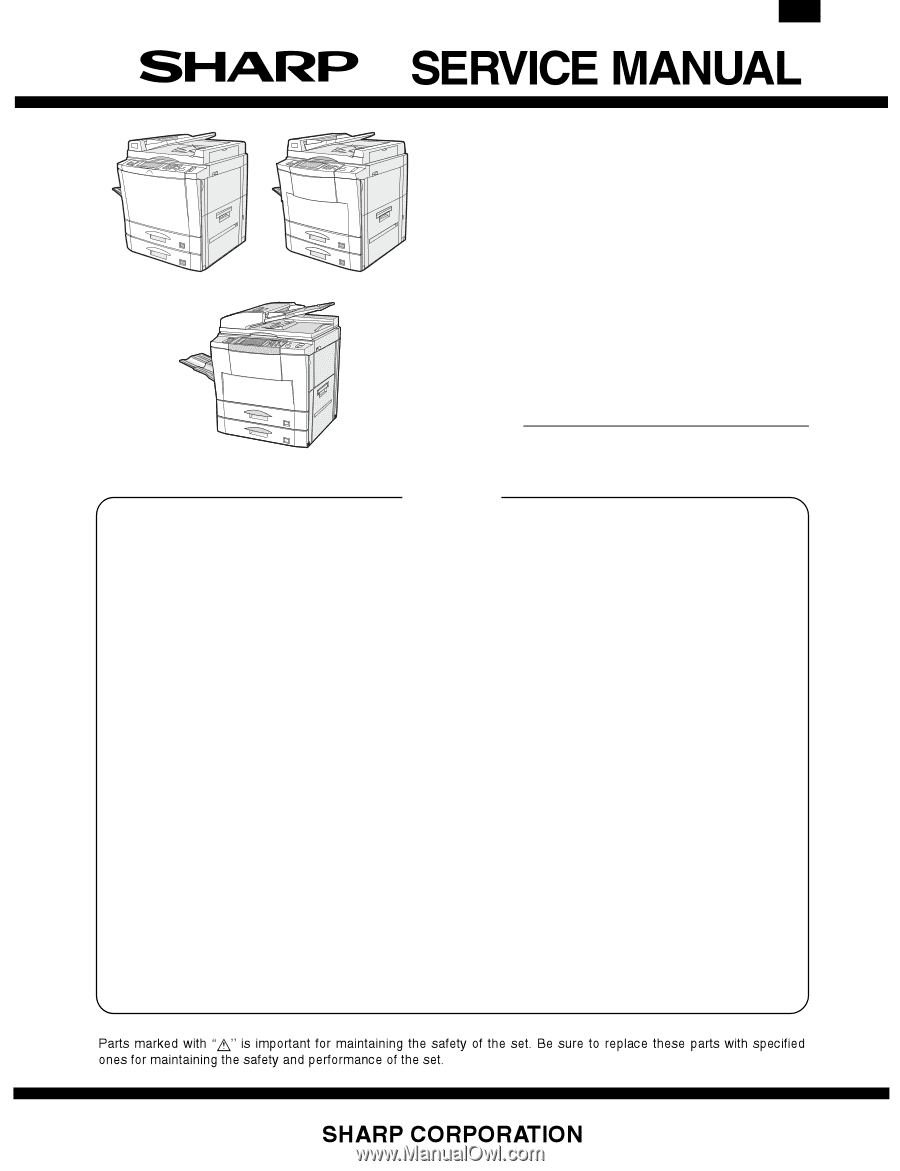
CODE: 00ZAR507//A1E
Digital Copier
AR-287
AR-337
AR-407
MODEL
AR-507
(AR-287/337)
(AR-407)
(AR-507)
This document has been published to be used
for after sales service only.
The contents are subject to change without notice.
[Note]
This Service Manual describes only the differences from 00ZAR-505//A1E.
The items which are not described in this Manual are common with the
00ZAR505//A1E.
[ 1 ]
GENERAL . . . . . . . . . . . . . . . . . . . . . . . . . . . . . . . . . . . . . . . . . . .
1-1
[ 2 ]
SPECIFICATIONS. . . . . . . . . . . . . . . . . . . . . . . . . . . . . . . . . . . . .
2-1
[ 3 ]
CONSUMABLE PARTS. . . . . . . . . . . . . . . . . . . . . . . . . . . . . . . . .
3-1
[ 4 ]
INSTALLATION AND SETUP . . . . . . . . . . . . . . . . . . . . . . . . . . . .
4-1
[ 5 ]
EXTERNAL VIEW AND INTERNAL STRUCTURE. . . . . . . . . . . .
5-1
[ 6 ]
SETTING AND ADJUSTMENTS . . . . . . . . . . . . . . . . . . . . . . . . . .
6-1
[ 7 ]
SIMULATION . . . . . . . . . . . . . . . . . . . . . . . . . . . . . . . . . . . . . . . . .
7-1
[ 8 ]
DISASSEMBLY, ASSEMBLY, MAINTENANCE . . . . . . . . . . . . . .
8-1
[ 9 ]
TROUBLE CODE LIST . . . . . . . . . . . . . . . . . . . . . . . . . . . . . . . . .
9-1
[10]
OPERATIONAL DESCRIPTION . . . . . . . . . . . . . . . . . . . . . . . . .
10-1
CONTENTS
AR-287/337
AR-407/507