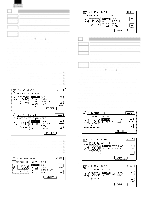Sharp AR-337 Service Manual - Page 20
Set L1/L2 to 0.
 |
View all Sharp AR-337 manuals
Add to My Manuals
Save this manual to your list of manuals |
Page 20 highlights
AR-287/337 AR-407/507 Descriptions on adjustment items A. Distance from the image lead edge to 10mm of the scale (Platen 400%) (L1) B. Distance from the paper lead edge to the image lead edge (L2) C. IMAGE LOSS D. DEN-A E. DEN-B Adjustment procedures 1. Set the image loss quantity (IMAGE LOSS) and the paper lead edge void quantity (DEN-A) to desired values. (0 - 99: 0.1mm/step) 2. Set L1/L2 to 0. 3. Make a 400% copy with OC, and enter the shift quantity to L1/L2. (0 - 999: 0.1mm/step) 4. Repeat procedure 3 so that the paper lead edge void quantity of the actual copy image becomes the set value of procedure 1. 5. Adjust the rear edge void quantity (DEN_B). (0 - 99: 0.1mm/step) (AR-507) 51 51 - 3 Purpose Function (Purpose) Item Setting Used to set the clutch OFF time. (AR-507 Europe and U.K. only) Operation Operation/ When this simulation is executed, the current set value Procedure is displayed. At that time, the set value can be changed with [] key and [¯] key. When and [OK] keys are pressed, the current set value is stored in the EEPROM. TRC2 TRC1H Destination Europe U.K. Europe U.K. Default 80 80 60 60 (Europe/U.K.) 50 - 26 Function Used to set the folding margin of center binding. (Purpose) Operation/ Procedure When this simulation is executed, the current set value is displayed. Under this state, the set value can be changed with the 10-key. When the OK key is pressed, the currently set value is stored in the EEPROM. (1 step: 0.1mm) Item Content A Clear quantity of the folding section of center binding left image (when the OC is used) B Clear quantity of the folding section of center binding right image (when the OC is used) C Clear quantity of the folding section of center binding left image (when the RSPF is used) D Clear quantity of the folding section of center binding right image (when the RSPF is used) Range Default 0 ~ 99 20 0 ~ 99 30 0 ~ 99 0 0 ~ 99 0 (AR-287/337/407) 61 61 - 2 Purpose Function (Purpose) Section Item Operation/ Procedure Adjustment Used to adjust the scanner (exposure) laser power (absolute value) in the copy mode. Laser (Exposure) Operation (AR-287/337) All must be set to "8." 3/13/2000 7 - 56