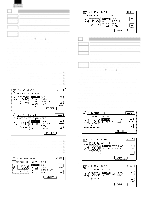Sharp AR-337 Service Manual - Page 18
the SCSI I/F of ICU PWB. - digital copier
 |
View all Sharp AR-337 manuals
Add to My Manuals
Save this manual to your list of manuals |
Page 18 highlights
AR-287/337 AR-407/507 When the SCSI channel is set to "20," if a software key which does not correspond to the setup is entered, the setup of "20" is changed to "1." 26 - 12 Purpose Setting Function Used to enter the Diagnosis function key input. (Purpose) Item Operation Operation/ 1. After entering the sub code of the simulation, enter Procedure the software key in the obtained frame of "NEW." 2. When the obtained number is entered with the 10-key (max. 9 digits), the entered number is displayed in the frame of "NEW." After entering the number, press the [OK] key, and the entered number is stored. 3. The Alert/Status E-Mail send function with attached data of the Remote E-Mail Diagnosis System is enabled. 26 - 13 Purpose Function (Purpose) Item Operation/ Procedure Setting After completion of copier job in copier interruption during a printer job, the print job is resumed in synchronization with the auto clear timer (key operation) setup time [10-240]. By making the setup below, the print job is resumed in 0 sec. (However, the auto clear function is enabled with the setup time of key operation. Also, this simulation and auto clear are not synchronized.) Operation When this simulation is executed, the current set value is displayed. At that time, the set value can be changed with the 10-key. When the [OK] key is pressed, the current set value is stored in the EEPROM. 26 - 22 Purpose Function (Purpose) Item Operation/ Procedure Setting Used to set the specification (language display) for the destination. (Excluding the Japan models.) Specifications Select the language to be used according to the table below. Display ENG.(US) ENG.(UK) FRENCH SPANISH GERMAN ITALIAN SWEDISH DUTCH Language English(US) English(UK) French Spanish German Italian Swedish Dutch 26 - 32 Purpose Setting Function (Purpose) Item When the variable speed fan motor is in the ready state and the process temperature is in the range of 36° - 45°, the PWM duty is set in percentage. Operation Operation/ Procedure When this simulation is executed, the current set value is displayed. At that time, select the fan motor with [] key and [¯] key. Then the set value can be changed with the 10-key. When [] key or [¯] key is pressed, the current set value is stored in the EEPROM. VFM1&2&4 Adjustment range of 50 - 100% in 1% increment PCFM VFM5&6 Adjustment range of 50 - 100% in 1% increment 26 - 44 Purpose Function (Purpose) Section Item Operation/ Procedure Setting Used to set the model of the unit which is connected to the SCSI I/F of ICU PWB. ICU Specifications Interface/Communication A is at the left of B when viewed from the rear side. 0: No connection 1: Printer controller 3: External printer controller 3/13/2000 7 - 54