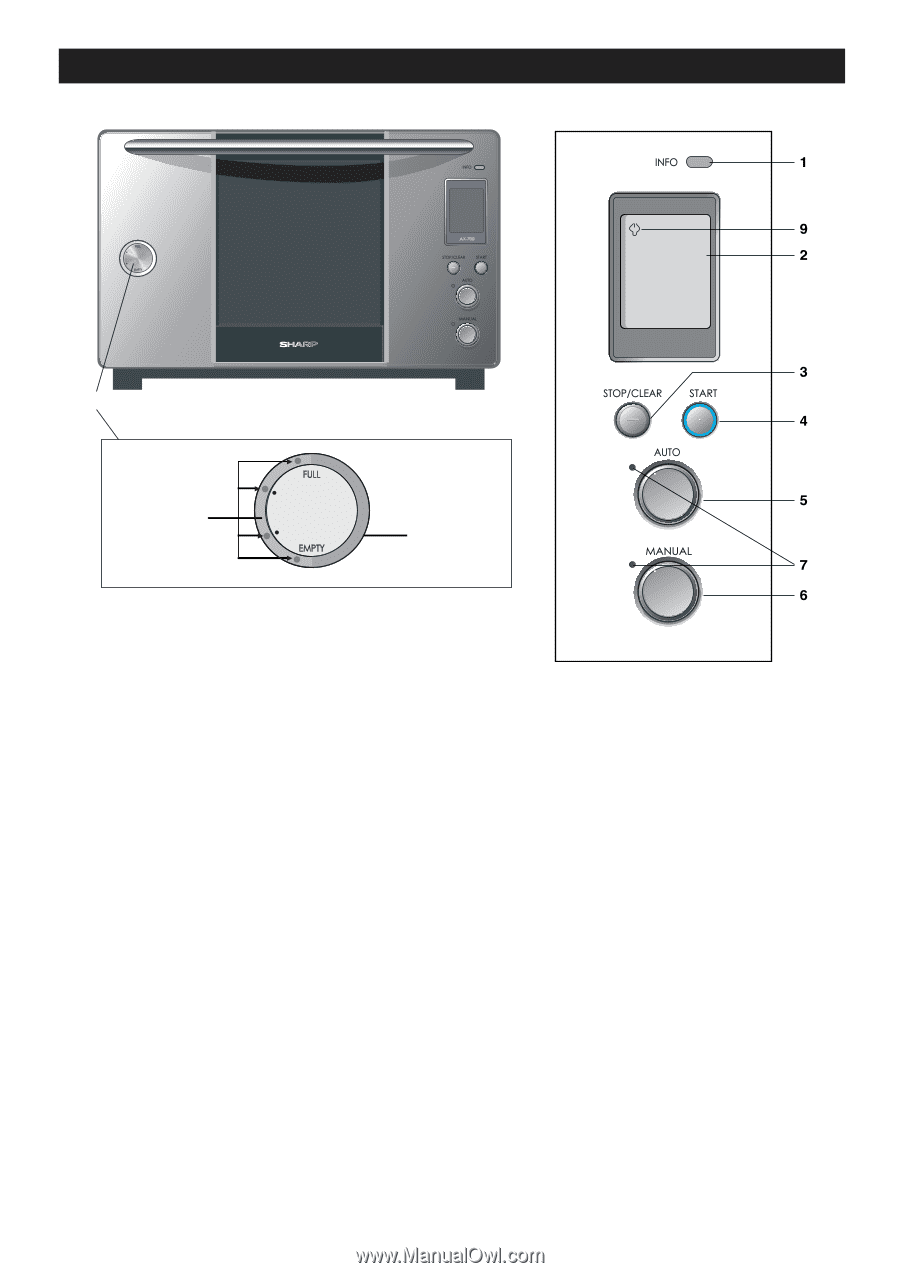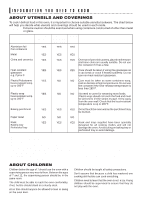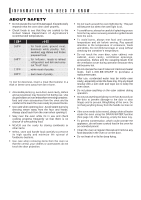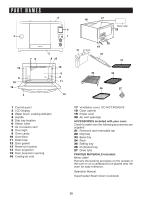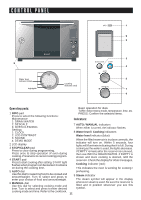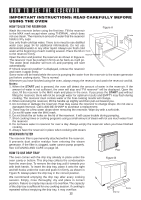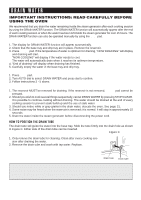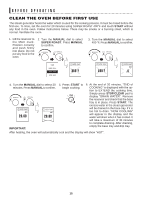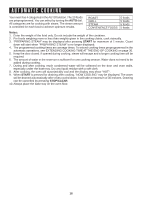Sharp AX-700S AX-700S Operation Manual - Page 13
Control Panel - ax 700
 |
View all Sharp AX-700S manuals
Add to My Manuals
Save this manual to your list of manuals |
Page 13 highlights
CONTROL PANEL ' 8 Water level indicator (blue) highlights Cooking indicator (red) AX-700 ! " # % $ Operating pads: 1 INFO pad Press to select the following functions: Basic operation for dials TURN: Select menu mode, temperature, time, etc. PRESS: Confirm the selected items. Maintenance 1: DRAIN WATER Indicators: 2: DESCALE 3: OVEN CLEANING Settings 1: CLOCK 7 AUTO / MANUAL indicators When either is turned, the indicator flashes. 8 Water level / Cooking indicators 2: LCD CONTRAST 3: SOUND 4: DEMO MODE 2 LCD display 3 STOP/CLEAR pad Press to clear during programming. Press once to stop operation of oven during cooking. Press twice to cancel cooking program. 4 START pad Press to start cooking after setting. START light flashes when program can be started. It remains Water level indicator (blue): When the filled reservoir is in place correctly, the indicator will turn on. Within 5 seconds, four lights will illuminate indicating that it is full. During cooking as the water is used, the lights decrease. If EMPTY remains after the reservoir is removed, then use INFO for DRAIN WATER. If EMPTY is shown and more cooking is desired, refill the reservoir. Check the display for other messages. Cooking indicator (red): on during the cooking time. This indicates the oven is working for cooking / 5 AUTO dial preheating. Use this dial for selecting food to be cooked and amount/weight. Turn to select and press to 9 Steam indicator enter your choice of food and amount/weight. The steam symbol will appear in the display 6 MANUAL dial Use this dial for selecting cooking mode and time. Turn to select and press to enter desired whenever steam is used. Be sure the reservoir is filled and in position whenever you see this symbol. cooking mode and time. Refer to the cookbook. 11