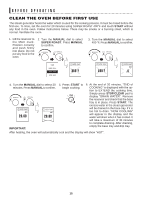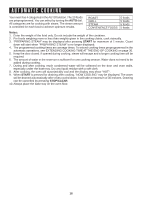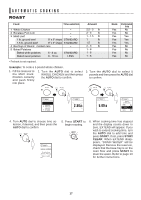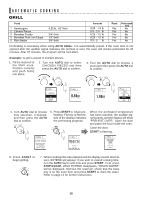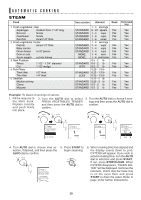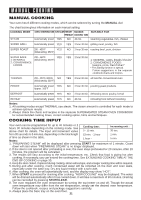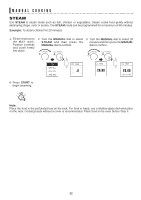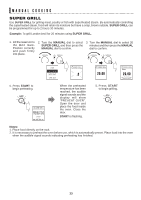Sharp AX-700S AX-700S Operation Manual - Page 21
Example, START, STOP/CLEAR
 |
View all Sharp AX-700S manuals
Add to My Manuals
Save this manual to your list of manuals |
Page 21 highlights
AUTOMATIC COOKING STEAM Food 1 Fresh vegetables: crisp Asparagus medium thick, 7 1/2" long Broccoli florets Cauliflower florets Zucchini sliced 1/4" thick 2 Fresh vegetables: tender Carrots sliced 1/4" thick Baby carrots Green beans cut 2" pieces Corn on cob Acorn squash cut into halves 3 New Potatoes Whole 1 1/2" - 1 3/4" diameter Cut 1 1/2" wedge 4 Fish Fillets Thick fillet 1/2" thick Thin fillet 1/4" thick 5 Shellfish Medium shrimp Clams Mussels Time selection Amount Rack Pertfroaryated 1 - 4 servings STANDARD 6 - 24 spears Yes Yes STANDARD 1 - 4 cups Yes Yes STANDARD 1 - 4 cups Yes Yes STANDARD 1 - 4 small Yes Yes 1 - 4 servings STANDARD 1 - 4 cups Yes Yes STANDARD 1 - 4 cups Yes Yes STANDARD 1 - 4 cups Yes Yes MORE 1 - 4 ears Yes Yes MORE 1 - 4 small halves Yes Yes 0.5 - 2 lb STANDARD 0.5 - 2 lb Yes Yes LESS 0.5 - 2 lb Yes Yes 0.25 - 1.5 lb STANDARD 0.25 - 1.5 lb Yes Yes LESS 0.25 - 1.5 lb Yes Yes 0.25 - 2 lb STANDARD 0.25 - 2 lb Yes Yes STANDARD 0.5 - 2 lb Yes Yes STANDARD 0.5 - 2 lb Yes Yes Example: To steam 4 servings of carrots. 1. Fill the reservoir to the MAX mark. Position correctly and push firmly into place. 2. Turn the AUTO dial to select FRESH VEGETABLES: TENDER and then press the AUTO dial to confirm. 3. Turn the AUTO dial to choose 4 servings and then press the AUTO dial to confirm. AUTO AUTO AUTO AUTO STEAM 1 . F C R R E I S S H P VEGETABLES: 2 . F T R E E N S D H ER V E G E T A B L ES : 3. NEW POTATOES STEAM 2 1 SERVING STEAM 2 4 SERVINGS STEAM 2 Adjust cooking time. MORE STANDARD LESS 4. Turn AUTO dial to choose time selection, if desired, and then press the AUTO dial to confirm. AUTO STEAM 2 VEGETABLES:TENDER No preheating Needed. Add food. PRESS START 5. Press START to begin steaming. 6. When cooking time has elapsed and the display counts down to zero, EXTEND will appear. If you wish to extend cooking time, turn the AUTO dial to add time and press START. If not, press STOP/CLEAR. When EXTEND disappears, "DRAIN WATER "will be displayed. Remove the reservoir, check that the base tray is on the oven floor and press START to drain the water. Refer to page 13 for further instructions. 19