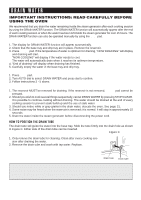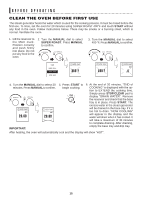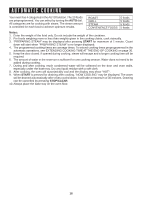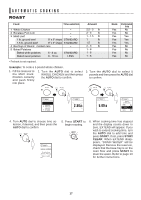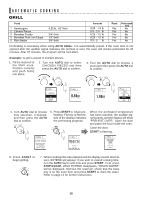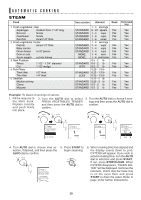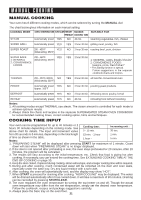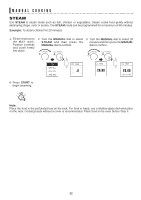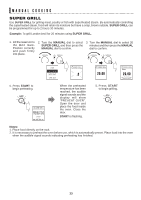Sharp AX-700S AX-700S Operation Manual - Page 20
Example, Start, Auto Grill., Stop/clear
 |
View all Sharp AX-700S manuals
Add to My Manuals
Save this manual to your list of manuals |
Page 20 highlights
AUTOMATIC COOKING GRILL Food 1 Hamburgers 2 Chicken Pieces 3 Boneless Poultry 4 Boneless Pork Loin Chops 5 Fish Steaks 0.25 lb, 1/2" thick 3/4" thick 1/2" thick 3/4" thick Amount 0.25 - 1.5 lb 0.5 - 2.5 lb 0.25 - 1.5 lb 0.25 - 1.5 lb 0.5 - 2 lb Rack Perforated tray Yes No Yes No Yes No Yes No Yes No Preheating is necessary when using AUTO GRILL. It is automatically preset. If the oven door is not opened after the audible signal indicates the preheat is over, the oven will remain preheated for 20 minutes. After 20 minutes, the program will be cancelled. Example: To grill 1 pound of chicken pieces. 1. Fill the reservoir to the MAX mark. Position correctly and push firmly into place. 2. Turn the AUTO dial to select CHICKEN PIECES and then press the AUTO dial to confirm. AUTO AUTO 3. Turn the AUTO dial to choose 1 pound and then press the AUTO dial to confirm. AUTO AUTO GRILL 1. HAMBURGERS 2. CHICKEN PIECES 3. BONELESS POULTRY GRILL 2 0.50LB GRILL 2 1.00LB GRILL 2 Adjust cooking time. MORE STANDARD LESS 4. Turn AUTO dial to choose time selection, if desired, and then press the AUTO dial to confirm. 5. Press START to begin preheating. The bar at the bottom of the display indicates the preheating progress. AUTO When the preheated temperature has been reached, the audible signal sounds, and the display will show "PREHEAT OVER". Open the door and place the food inside the oven. Close the door. START is flashing. GRILL 2 CHICKEN PIECES Place food in oven after preheating. To preheat PRESS START GRILL 2 PREHEATING No food in oven. GRILL 2 PREHEAT OVER Add food. HOT 6. Press START to begin grilling. 7. When cooking time has elapsed and the display counts down to zero, EXTEND will appear. If you wish to extend cooking time, turn the AUTO dial to add time and press START. If not, press STOP/CLEAR. When EXTEND disappears, "DRAIN WATER" will be displayed. Remove the reservoir, check that the base tray is on the oven floor and press START to drain the water. Refer to page 13 for further instructions. 18