Sharp HT-DD5000 HTDD5000 Operation Manual
Sharp HT-DD5000 Manual
 |
View all Sharp HT-DD5000 manuals
Add to My Manuals
Save this manual to your list of manuals |
Sharp HT-DD5000 manual content summary:
- Sharp HT-DD5000 | HTDD5000 Operation Manual - Page 1
SM HOME THEATER SYSTEM OPERATION MANUAL Thank you for purchasing this SHARP product. To obtain the best performance from this product, please read this manual carefully. It will guide you in operating your SHARP product. MODEL HT-DD5000 Note: This equipment has been tested and found to - Sharp HT-DD5000 | HTDD5000 Operation Manual - Page 2
to service the appliance beyond that described in the operating instructions. All other servicing should be referred to qualified service personnel. 17 Grounding or Polarization - Precautions should be taken so that the grounding or polarization means of an appliance is not defeated. 1 HT-DD5000 - Sharp HT-DD5000 | HTDD5000 Operation Manual - Page 3
WARRANTY Back cover Remote control x 1 mentioned in this operation manual other than those in electronic/electrical equipment (home computers, facsimiles, etc control electric shock. Refer internal service to your local SHARP service facility. q Use the unit HT-DD5000(SEC) TINSE0009SJZZ - Sharp HT-DD5000 | HTDD5000 Operation Manual - Page 4
with the white line to the negative (-) terminal, and the black wire to the positive (+) terminal. Black (with white lline) Black (with white lline) Black 3 HT-DD5000(SEC) TINSE0009SJZZ - Sharp HT-DD5000 | HTDD5000 Operation Manual - Page 5
. q Do not stand or sit on the speakers. If the speakers fall or collapse, you may be injured. Note: q The speaker grilles are not removable. 4 HT-DD5000(SEC) TINSE0009SJZZ - Sharp HT-DD5000 | HTDD5000 Operation Manual - Page 6
q Surround speakers The surround speakers can be used by installing them on the wall or on stands. Install them 23" - 35" (60 - 90 cm) in the illustration. q Make sure that both the screw and the wall can support a load of 45 lbs. (20 kg). q Drive the screws, so there HT-DD5000(SEC) TINSE0009SJZZ - Sharp HT-DD5000 | HTDD5000 Operation Manual - Page 7
15˚ 15˚ s Remote control ë q When inserting or removing the batteries, push them toward the battery terminal. q Installing the batteries incorrectly manual. The remote control may not funciton with some TV and VCR models. For details consult your nearest SHARP dealer or service center. 6 HT-DD5000 - Sharp HT-DD5000 | HTDD5000 Operation Manual - Page 8
OHMS terminal and position the FM antenna wire in the direction where the strongest signal can be received. Supplied AM loop antenna Connect the AM loop antenna wire to the AM and GND terminals. this outlet is not switched by the POWER switch on the HT-DD5000. 7 HT-DD5000(SEC) TINSE0009SJZZ - Sharp HT-DD5000 | HTDD5000 Operation Manual - Page 9
output mode. Before playing a Dolby digital sound disc, be sure to set the unit in the "DOLBY DIGITAL" mode. For more details, see the operation manual for your DVD player. 8 HT-DD5000(SEC) TINSE0009SJZZ - Sharp HT-DD5000 | HTDD5000 Operation Manual - Page 10
output jack s When connecting the unit to a tape deck or an MD deck MD deck To the audio output jacks To the audio input jacks 9 HT-DD5000(SEC) TINSE0009SJZZ - Sharp HT-DD5000 | HTDD5000 Operation Manual - Page 11
indicator is lit, you can turn the power on or put the unit in the stand-by mode, using the POWER button on the remote control. 3 When through using this unit, set the POWER button on the main unit to OFF. q The STAND-BY indicator will go out. 10 HT-DD5000(SEC) TINSE0009SJZZ - Sharp HT-DD5000 | HTDD5000 Operation Manual - Page 12
turned on next time, the volume will be set back automatically to "70". s Muting (Remote control operation) Press the MUTE button to mute the sound immediately. "MUTE" will flash. Press the MUTE button again to switch the sound back up to its previous volume level. 11 HT-DD5000(SEC) TINSE0009SJZZ - Sharp HT-DD5000 | HTDD5000 Operation Manual - Page 13
equalizer mode is being used, the Dolby Pro Logic Surround mode is canceled. s Sub woofer output level (Remote control operation) W X When the SUB WOOFER LEVEL ( / ) button is pressed, the sub woofer output level can be changed. X W SUB WOOFER LEVEL ( ) -10 9 +9 +10 12 HT-DD5000(SEC) TINSE0009SJZZ - Sharp HT-DD5000 | HTDD5000 Operation Manual - Page 14
if the input contains a left surround signal. ’ Lights up if the input contains surround signals. “ Lights up if the input contains a right surround signal. 13 HT-DD5000(SEC) TINSE0009SJZZ - Sharp HT-DD5000 | HTDD5000 Operation Manual - Page 15
WIDE PHANTOM 5 Within 5 seconds, press the ENTER button. 6 Play the video software program. (Remote control operation) 3 Press the DOLBY SURROUND button. 4 Within 3 seconds, press the DOLBY SURROUND button /Wide mode is being used, the equalizer will be set to FLAT. 14 HT-DD5000(SEC) TINSE0009SJZZ - Sharp HT-DD5000 | HTDD5000 Operation Manual - Page 16
1/0 input, monaural sound will be out- put from the front speakers. PRESET BALANCE s Preset balance (Remote control operation) While you are listening to music in any of the Dolby Pro Logic Surround modes (NORMAL, setting of this product is in the CENTER position. 15 HT-DD5000(SEC) TINSE0009SJZZ - Sharp HT-DD5000 | HTDD5000 Operation Manual - Page 17
this unit, the recommended speaker size settings are "SMALL" for the front and center speakers and "SP-YES" for the surround and sub woofer. 16 HT-DD5000(SEC) TINSE0009SJZZ - Sharp HT-DD5000 | HTDD5000 Operation Manual - Page 18
ms (When the DIGITAL indicator is not lit) (Can be changed in 1 ms steps.) Notes: q As a guide for setting the correct delay time, 1 ms is equal to approximately 12" (30 cm) from where the selected speakers a small value, the sound space will be small and intimate. 17 HT-DD5000(SEC) TINSE0009SJZZ - Sharp HT-DD5000 | HTDD5000 Operation Manual - Page 19
"RSUR" and "LSUR". However, if DIGITAL is not lit, "SURR 0dB" will be displayed, and both channels will be adjusted at the same time. 18 HT-DD5000(SEC) TINSE0009SJZZ - Sharp HT-DD5000 | HTDD5000 Operation Manual - Page 20
, while standing at the actual listening position in the room. The speaker level can be adjusted using the remote control. 1 Press the MENU button repeatedly to make "TEST" ap- pear. 2 Within 10 seconds, press , and both channels will be adjusted at the same time. 19 HT-DD5000(SEC) TINSE0009SJZZ - Sharp HT-DD5000 | HTDD5000 Operation Manual - Page 21
than existing VHS videotapes or CD discs. If they are played in home systems, there may be too much difference between the loud and quiet sounds. shown on the setup menu, any of the settings that have been changed will be returned to their factory default settings. 20 HT-DD5000(SEC) TINSE0009SJZZ - Sharp HT-DD5000 | HTDD5000 Operation Manual - Page 22
TUNING (UP or DOWN) button to tune into the desired station. Manual tuning: Press the TUNING (UP or DOWN) button as many times stop auto tuning, press the TUNING (UP or DOWN) button again. 5 To receive an FM stereo transmission, press the TUNER (BAND) button so that the " HT-DD5000(SEC) TINSE0009SJZZ - Sharp HT-DD5000 | HTDD5000 Operation Manual - Page 23
Turn the jog dial on the main unit or press the PRESET ( W or ) button on the remote control for less than 0.5 seconds to select the desired station. q The stations (preset channel number, After performing this operation, the preset memory information will be erased. 22 HT-DD5000(SEC) TINSE0009SJZZ - Sharp HT-DD5000 | HTDD5000 Operation Manual - Page 24
enter the timer stand-by mode. 6 Adjust the volume level. 7 Press the POWER button on the remote control to turn the power off. Note: q When you set the POWER button on the main unit setting time will be canceled after a timer playback operation has finished. 23 HT-DD5000(SEC) TINSE0009SJZZ - Sharp HT-DD5000 | HTDD5000 Operation Manual - Page 25
the VOLUME control for the desired volume. Note: q When using headphones, it is recommended that you se- lect STEREO in the Dolby Surround mode. 24 HT-DD5000(SEC) TINSE0009SJZZ - Sharp HT-DD5000 | HTDD5000 Operation Manual - Page 26
system that was created to reproduce theater quality stereophonic Dolby Surround sound at home. Films are now recorded using the 5.1 channel system in the display. PCM (Pulse Code Modulation) This is a recording/transmission system used for digital audio signals. This HT-DD5000(SEC) TINSE0009SJZZ - Sharp HT-DD5000 | HTDD5000 Operation Manual - Page 27
SHARP Weight: Output power: Output terminals: Input terminals: Home theater receiver AC 120 V, 60 Hz 170 W Width; 16-15/16" (430 mm) Height; 5-15/16" (150 mm) Depth; 13-11/16" (347 mm) 21.6 lbs. (9.8 kg) (Front) 40 watts HT-DD5000(SEC) TINSE0009SJZZ - Sharp HT-DD5000 | HTDD5000 Operation Manual - Page 28
on contract, negligence, strict liability or otherwise. In no event shall Sharp be liable, or in any way responsible, for any damages or defects Model Number & Description: HT-DD5000 Home Theater System (Be sure to have this information available when you need service for your Product.) Warranty
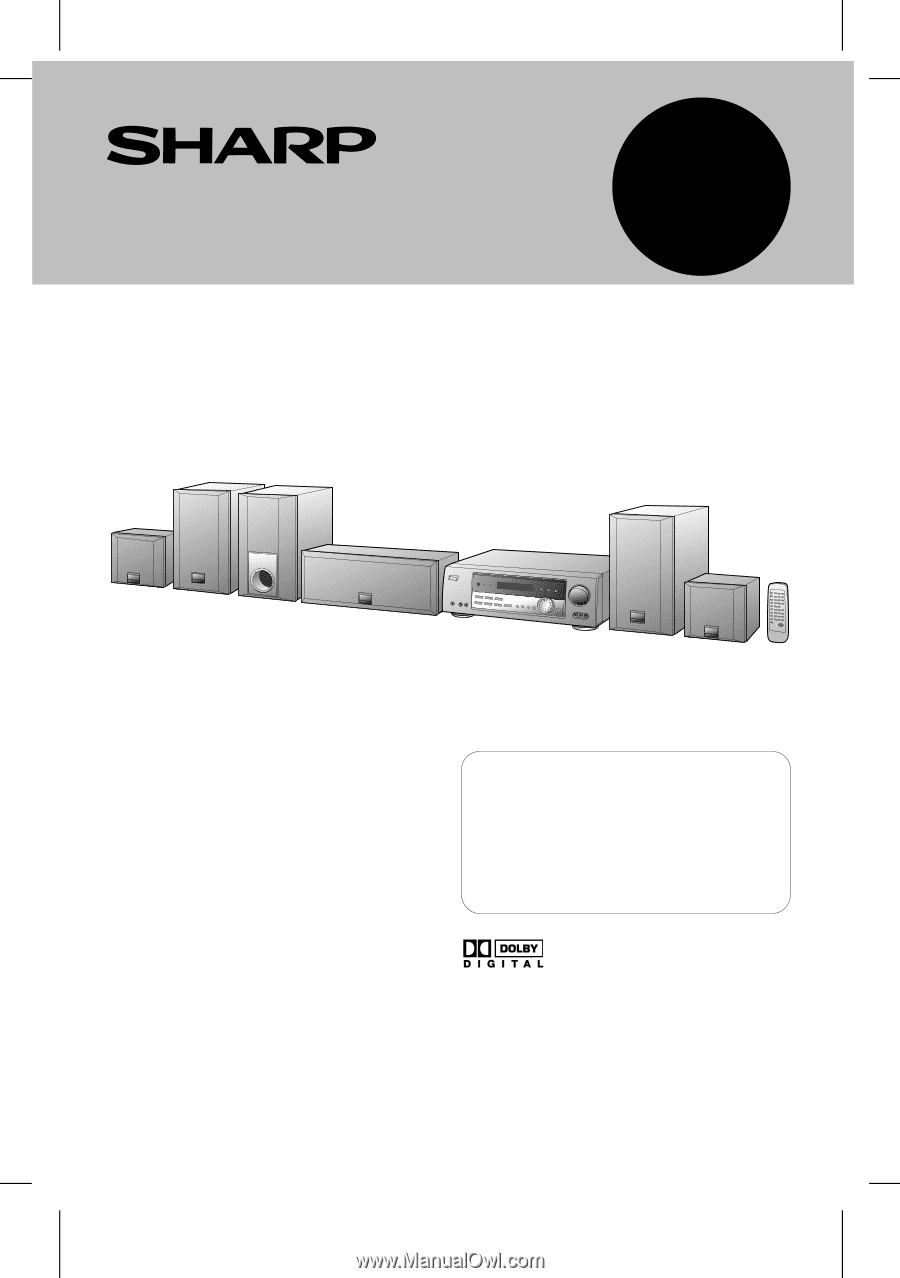
OPERATION MANUAL
FOR YOUR RECORDS
For your assistance in reporting this unit in case of loss
or theft, please record below the model number and serial
number which are located on the rear of the unit.
Please retain this information.
Model number ______________________________
Serial number_______________________________
Date of purchase____________________________
Place of purchase ___________________________
MODEL
HT-DD5000
SM
<P=001>
HOME THEATER SYSTEM
Thank you for purchasing this SHARP product.
To obtain the best performance from this product,
please read this manual carefully.
It will guide you in operating your SHARP product.
Note:
This equipment has been tested and found to comply with the limits
for a Class B digital device, pursuant to Part 15 of the FCC Rules.
These limits are designed to provide reasonable protection against
harmful interference in a residential installation.
This equipment generates, uses, and can radiate radio frequency en-
ergy and, if not installed and used in accordance with the instructions,
may cause harmful interference to radio communications.
However, there is no guarantee that interference will not occur in a
particular installation. If this equipment does cause harmful interfer-
ence to radio or television reception, which can be determined by
turning the equipment off and on, the user is encouraged to try to
correct the interference by one or more of the following measures:
●
Reorient or relocate the receiving antenna.
●
Increase the separation between the equipment and receiver.
●
Connect the equipment into an outlet on a circuit different from that
to which the receiver is connected.
●
Consult the dealer or an experienced radio/TV technician for help.
WARNING
FCC Regulations state that any unauthorized changes or modifications
to this equipment not expressly approved by the manufacturer could
void the user’s authority to operate this equipment.
Manufactured under license from Dolby Laboratories.
"Dolby", "Pro Logic" and the double-D symbol are trade-
marks of Dolby Laboratories. Confidential Unpublished
Works.
1992-1997 Dolby Laboratories, Inc. All rights re-
served.
HT-DD5000(SEC) TINSE0009SJZZ









