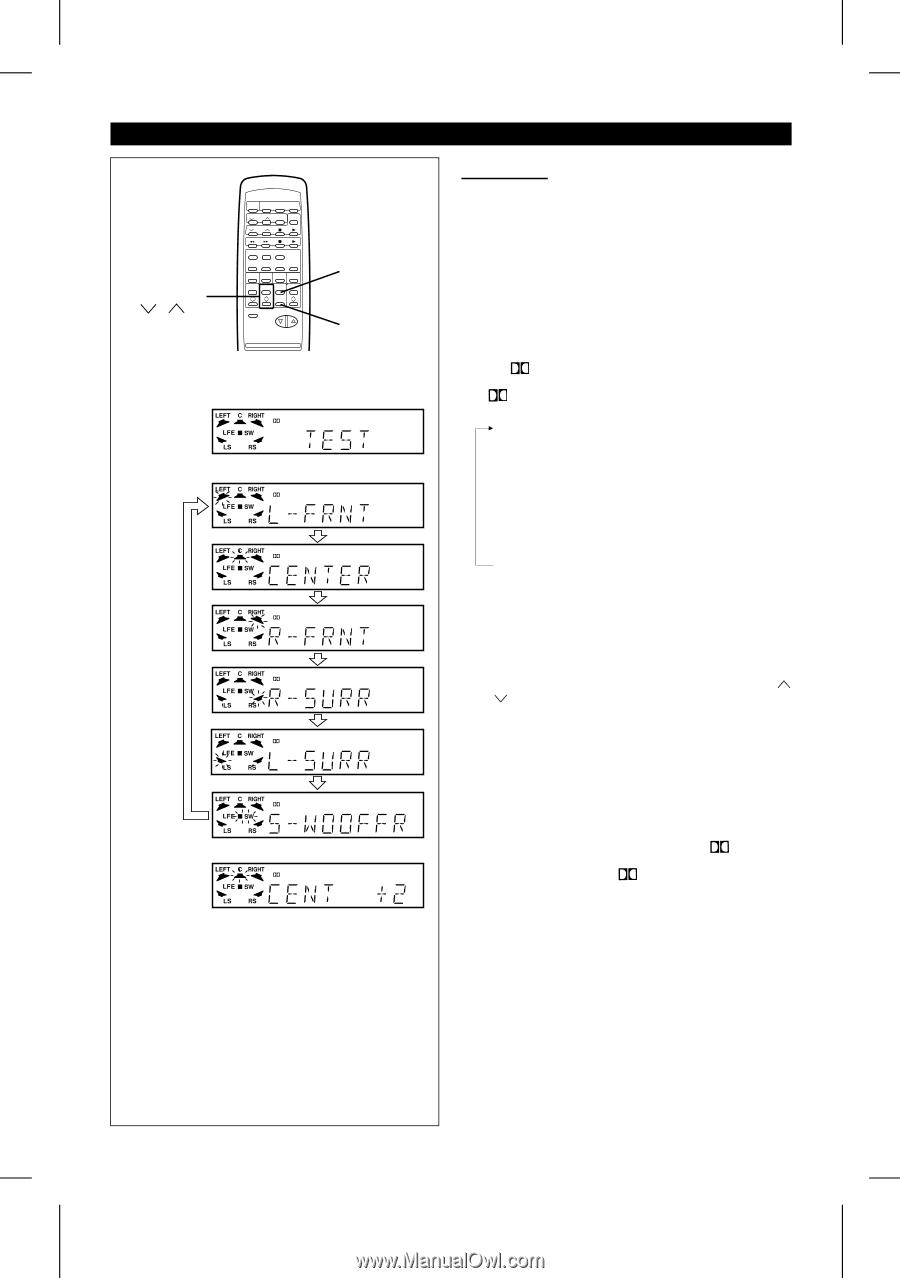Sharp HT-DD5000 HTDD5000 Operation Manual - Page 20
Test tone
 |
View all Sharp HT-DD5000 manuals
Add to My Manuals
Save this manual to your list of manuals |
Page 20 highlights
(Continued) X W SET UP 1 2 3 MENU ITEM DIGITAL DIGITAL DIGITAL DIGITAL DIGITAL DIGITAL DIGITAL DIGITAL s Test tone You can check (and adjust) the speaker level by listening to the sound output from each speaker individually, while standing at the actual listening position in the room. The speaker level can be adjusted using the remote control. 1 Press the MENU button repeatedly to make "TEST" ap- pear. 2 Within 10 seconds, press the ITEM button. q The test tone will be heard from each speaker, in order, at about 5 second intervals. Note: q While DIGITAL is lit, "R-SURR" and "L-SURR" will be displayed. If DIGITAL is not lit, "SURR" will be displayed. L-FRNT ↓ CENTER ↓ R-FRNT ↓ R-SURR ↓ L-SURR ↓ S-WOOFER q When the test tone is being output, the indicator for that speaker will flash. q The test tone will be heard until the current menu selection is changed by pressing the MENU button again, or by selecting some other function. 3 To adjust the speaker level while the test tone is being W output from a particular speaker, press the SET UP ( X or ) button. q The speaker level can be adjusted within a range of +10dB to -10dB, in 1dB steps. Notes: q If "NO" is selected for any individual speaker's size setting (page 16), the test tone will not be heard from that speaker. q Please note that the front left and front right speaker levels cannot be adjusted using this method. q When a surround test is performed while DIGITAL is lit, "R-SURR" and "L-SURR" will be displayed and can be adjusted. However, if DIGITAL is not lit, "SURR" will be displayed, and both channels will be adjusted at the same time. 19 HT-DD5000(SEC) TINSE0009SJZZ