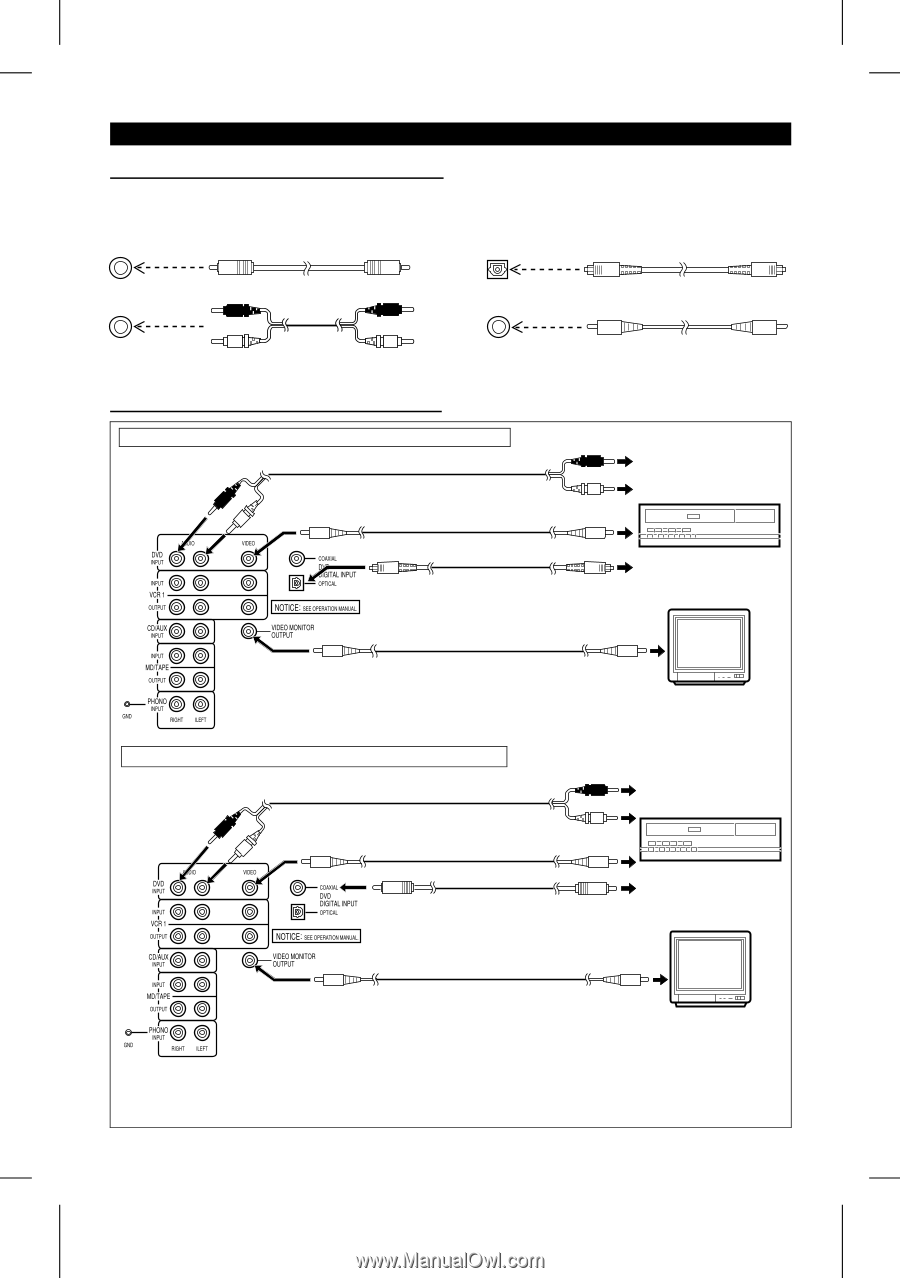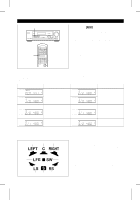Sharp HT-DD5000 HTDD5000 Operation Manual - Page 9
External Unit Connection
 |
View all Sharp HT-DD5000 manuals
Add to My Manuals
Save this manual to your list of manuals |
Page 9 highlights
EXTERNAL UNIT CONNECTION s Cords required to connect an external unit The following cords are available to connect an external unit. q Cord included with this unit Coaxial digital cord q Optional cord RCA cord Optical digital cable Video cord s When connecting the unit to a DVD player When connecting an audio signal using an optical digital cable To the audio (line) output jacks To the video output jack DVD player To the audio (digital) output jack TV To the video input jack When connecting an audio signal using a coaxial digital cord To the audio (line) output jacks DVD player To the video output jack To the audio (digital) output jack TV To the video input jack Caution: A DVD player allows you to select the "PCM" or "DOLBY DIGITAL" audio output mode. Before playing a Dolby digital sound disc, be sure to set the unit in the "DOLBY DIGITAL" mode. For more details, see the operation manual for your DVD player. 8 HT-DD5000(SEC) TINSE0009SJZZ