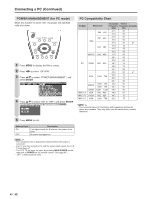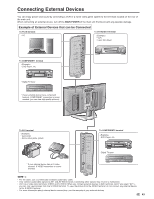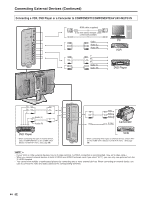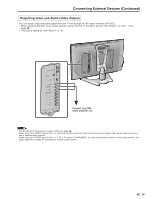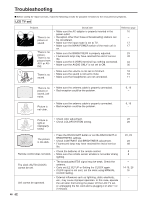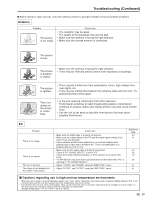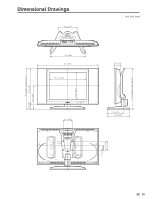Sharp LC20B6US LC-20B6U-S Operation Manual - Page 45
Connecting External Devices Continued
 |
UPC - 074000362291
View all Sharp LC20B6US manuals
Add to My Manuals
Save this manual to your list of manuals |
Page 45 highlights
Connecting External Devices (Continued) Connecting a VCR, DVD Player or a Camcorder to COMPONENT1/COMPONENT2/AV1/AV-IN2/PC-IN RGB cable (supplied) ø 3.5 mm stereo minijack cable (commercially available) Video Audio (L) Audio (R) Y PB PR Audio (L) Audio (R) PC VCR DVD Player PR PB Y Audio (L) Audio (R) Video Audio (L) Audio (R) S-Video Camcorder DVD Player • When connecting this type of external device, select "COMPONENT2" on the COMP.2/AV1 SELECT of SETUP menu. (See page 28.) VCR • When connecting these types of external devices, select "AV1" on the COMP.2/AV1 SELECT of SETUP menu. (See page 28.) ANote: • If your VCR (or other external devices) has an S-video terminal, S-VIDEO connection is recommended. (Use an S-video cable.) • When you connect external devices to both S-VIDEO and VIDEO terminals (and if you select "AV1"), you can only view pictures from the S-VIDEO terminal. • You cannot view multiple or synthesized pictures by connecting two or more external devices. When connecting an external device, use care to connect the video and audio cables to the corresponding terminals. 44