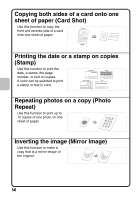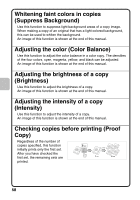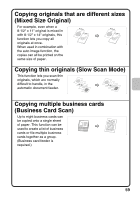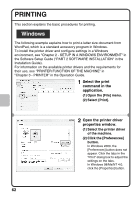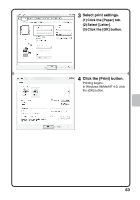Sharp MX-C311 Quick Start Guide - Page 63
Printing
 |
View all Sharp MX-C311 manuals
Add to My Manuals
Save this manual to your list of manuals |
Page 63 highlights
Printing This section explains the basic procedure for printing using the printer driver of the machine. The settings that can be selected in the printer driver are also introduced. The explanations of screens and procedures are primarily for Windows Vista® in Windows® environments, and Mac OS X v10.4 in Macintosh environments. The window varies depending on the operating system version, the printer driver version, and the application. XPRINTING 62 XCANCELING PRINTING (AT THE MACHINE 68 XSELECTING PRINT SETTINGS 69 XCONVENIENT PRINTER FUNCTIONS 71 61

Printing
Printing
61
This section explains the basic procedure for printing using
the printer driver of the machine. The settings that can be
selected in the printer driver are also introduced.
The explanations of screens and procedures are primarily
for Windows Vista
®
in Windows
®
environments, and Mac
OS X v10.4 in Macintosh environments. The window varies
depending on the operating system version, the printer
driver version, and the application.
PRINTING . . . . . . . . . . . . . . . . . . . . . . . . . . . . . . . . . . . . . . 62
CANCELING PRINTING (AT THE MACHINE) . . . . . . . . . 68
SELECTING PRINT SETTINGS. . . . . . . . . . . . . . . . . . . . . 69
CONVENIENT PRINTER FUNCTIONS . . . . . . . . . . . . . . . 71