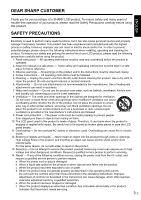Sharp PN-G655RUP PN-655RU Operation Manual - Page 10
Part Names
 |
UPC - 074000046719
View all Sharp PN-G655RUP manuals
Add to My Manuals
Save this manual to your list of manuals |
Page 10 highlights
Part Names Front view LCD panel Remote control sensor (See page 18.) Power LED (see page 19.) Power switch INPUT (see page 19.) Input switch (see page 20.) Handles (See page 17.) Temporary stand (See page 16.) TIPS • Use a pointed object such as a pen tip to press the switches at the front of the monitor. • The shape of the stand may change without prior notice. Rear view Hooks RS-232C output terminal (See page 34.) RS-232C input terminal (See pages 33 and 34.) PC audio input terminal (See page 11.) PC analog RGB input terminal (See page 11.) Audio input terminals (See page 12.) PC digital RGB (DVI-D) input terminal (See page 11.) Audio output terminals (See page 13.) Vents External speaker terminals (See page 13.) PC digital RGB (DVI-D) output terminal (See page 15.) This terminal is not available. E8 Component video input terminals (See page 12.) Composite video input terminal (See page 12.) Main power switch (See page 19.) AC input terminal (See page 14.)