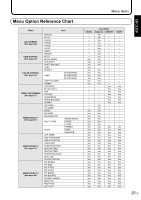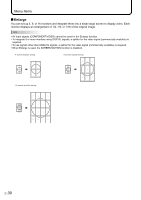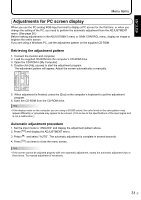Sharp PN-G655RUP PN-655RU Operation Manual - Page 31
Guide to the color temperatures of the adjustment values, Dual screen display
 |
UPC - 074000046719
View all Sharp PN-G655RUP manuals
Add to My Manuals
Save this manual to your list of manuals |
Page 31 highlights
ENGLISH Menu Items Guide to the color temperatures of the adjustment values The following is a guide to the color temperatures of the respective adjustment values for WHITE BALANCE. Factory-adjusted value is "13" (approx. 9,000K). Adjustment Color Adjustment Color Adjustment Color value temperature (K) value temperature (K) value temperature (K) 15 app. 10,000 10 app. 7,500 5 app. 5,000 14 app. 9,500 9 app. 7,000 4 app. 4,500 13 app. 9,000 8 app. 6,500 3 app. 4,000 12 app. 8,500 7 app. 6,000 2 app. 3,500 11 app. 8,000 6 app. 5,500 1 app. 3,000 Dual screen display You can display the screens of the PC input signal (DIGITAL/ANALOG) and AV input signal (COMPONENT/VIDEO) simultaneously. Set this function with "PIP MODES" in the MODE SELECT 3 menu. (See page 28.) • The currently selected input signal is displayed on the main screen. • You cannot simultaneously display the screens of signals of the same type, such as two types of PC input signals or two types of AV input signals. PIP Example Main screen PbyP Example Main screen PbyP2 Example Main screen Sub screen Sub screen Sub screen A sub screen is displayed inside a main screen. A main screen and a sub screen are displayed in a line.* Displays a main screen which measures 1280 pixels in the longest direction and a sub screen in a line. * When you select "COMPONENT" on the PbyP main screen and the 1080i video signal is input, the image quality cannot be changed even if you adjust the value for "SHARPNESS" on the VIDEO ADJUSTMENT menu. TIPS • You might infringe on a copyright of the author which is protected by copyright law when you display the images of the computer screen and television/VCR simultaneously for profit-making or to show the image to the public. • The screen size for dual-screen display is the same as the screen size for single-screen display. The DotbyDot screen is displayed in NORMAL size except when it is set as the PIP main screen. • When dual-screen display is selected, the SCREEN MOTION function is disabled. • When dual-screen display is selected, the screen cannot be enlarged. 29 E