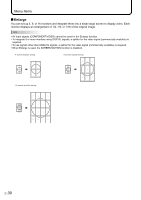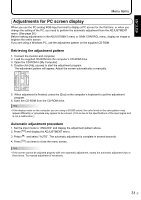Sharp PN-G655RUP PN-655RU Operation Manual - Page 34
Initialization Reset/Functional Restriction Setting
 |
UPC - 074000046719
View all Sharp PN-G655RUP manuals
Add to My Manuals
Save this manual to your list of manuals |
Page 34 highlights
Initialization (Reset)/Functional Restriction Setting You can return contrast, image quality, and other settings to their factory-preset values, specify whether power LEDs lights, and enable control via RS-232C (see page 33) among other functions. 1. After pressing SIZE for about 5 seconds, press , , , and The FUNCTION 1 screen will appear. in that order. FUNCTION 1 ALL RESET ADJUSTMENT LOCK OFF OSD DISPLAY OFF LED OFF RS-232C LOCKED ALL RESET 1 2 ON ON UNLOCKED 2. Select and set the items you want. [ALL RESET] Resets the monitor settings other than the POWER ON DELAY settings to the factory default settings. After initialization (reset), turn the main power switch off and then back on. [ADJUSTMENT LOCK] Disables operation. OFF Enables operation. 1 Disables operation other than turning power on/off and displaying the "FUNCTION 1" screen. 2 Disables operation other than displaying the "FUNCTION 1" screen. [OSD DISPLAY] Hides/shows menus. The FUNCTION 1 screen cannot be hidden. OFF Hides the menus. ON Displays the menus. [LED] Specifies whether to light power LEDs. OFF Does not light power LEDs. ON Lights power LEDs. [RS-232C] Specifies whether to allow control via RS-232C (see page 33). LOCKED Disables control via RS-232C. UNLOCKED···Enables control via RS-232C. 3. Press MENU to return to the normal screen. E 32