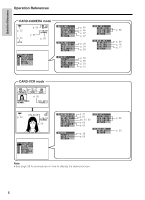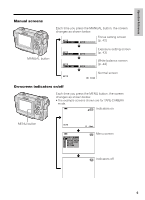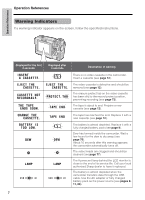Sharp VL-NZ150U VLNZ100U|VLNZ150U Operation Manual - Page 18
p. 17, p. 33, pp. 29, 30, 40, p. 31, p. 26, p. 38, pp. 33, 40, 55, p. 19, p. 13, p. 20, pp. 6, 26
 |
View all Sharp VL-NZ150U manuals
Add to My Manuals
Save this manual to your list of manuals |
Page 18 highlights
Operation References Operation References Rear view GAMMA/ BRIGHTER button [pp. 29, 30, 40] FADE button [p. 31] SET button [p. 26] Remote sensor [p. 38] RECord START/STOP button [p. 20] STILL button [pp. 33, 40, 55] Power switch (CAMERA/VCR select switch) [p. 19] Speaker MENU button [pp. 6, 26] MANUAL button [p. 6] Card slot cover [p. 13] Bottom view Battery release [p. 9] Wrist strap loop [p. 17] Tripod adapter socket [p. 33] Battery mounting surface [p. 9] 3

Operation References
Operation References
3
Rear view
Bottom view
Wrist strap loop
[
p. 17
]
Battery release [
p. 9
]
Battery mounting surface
[
p. 9
]
Tripod adapter socket
[
p. 33
]
GAMMA/
BRIGHTER button
[
pp. 29, 30, 40
]
FADE button
[
p. 31
]
SET button
[
p. 26
]
Remote sensor
[
p. 38
]
STILL button [
pp. 33, 40, 55
]
Power switch
(CAMERA/VCR
select switch) [
p. 19
]
Speaker
Card slot cover
[
p. 13
]
MANUAL button
[
p. 6
]
RECord START/STOP
button [
p. 20
]
MENU button [
pp. 6, 26
]