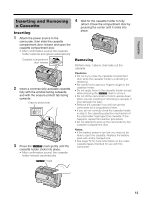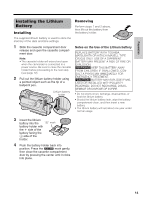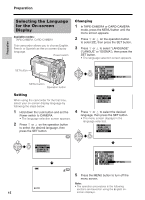Sharp VL-NZ150U VLNZ100U|VLNZ150U Operation Manual - Page 30
Selecting the Language, for the On-screen, Display
 |
View all Sharp VL-NZ150U manuals
Add to My Manuals
Save this manual to your list of manuals |
Page 30 highlights
Preparation Preparation Selecting the Language for the On-screen Display Available modes: TAPE-CAMERA, CARD-CAMERA This camcorder allows you to choose English, French or Spanish as the on-screen display language. Power switch Changing 1 In TAPE-CAMERA or CARD-CAMERA mode, press the MENU button until the menu screen appears. 2 Press l or m on the operation button to select I, then press the SET button. 3 Press l or m to select "LANGUAGE" ("LANGUE" or "IDIOMA"), then press the SET button. • The language selection screen appears. SET button MENU button Operation button OTHERS BEEP T I ME CODE T C OU T D E MO MOD E L ANGUAGE RE TURN ENGL I SH Setting When using the camcorder for the first time, select your on-screen display language by following the steps below. 1 Hold down the Lock button and set the Power switch to CAMERA. • The language selection screen appears. 2 Press l or m on the operation button to select the desired language, then press the SET button. L ANGUAGE ENGL I SH FRANÇ A I S ESPAÑOL 4 Press l or m to select the desired language, then press the SET button. • The menu screen displays in the language selected. I D I OMA ENGL I SH FRANÇ A I S ESPAÑOL L ANGUAGE ENGL I SH FRANÇ A I S ESPAÑOL AU T O 15 O T ROS P I T I DO C Ó D . T I E MP O SAL I DA CT MODO D EMO . I D I OMA RET ORNO E SPAÑOL 5 Press the MENU button to turn off the menu screen. Note: • The operation procedures in the following sections are based on using the English onscreen displays.