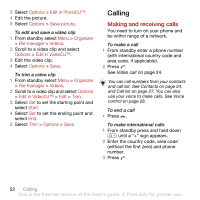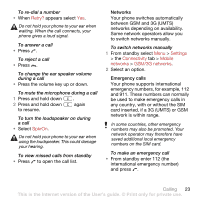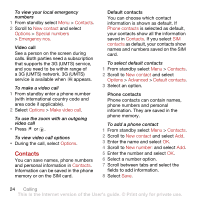Sony Ericsson C702 User Guide - Page 21
Transferring pictures, Shoot mode, Video length, Scenes, Night mode, Self-timer, Light - downloads
 |
View all Sony Ericsson C702 manuals
Add to My Manuals
Save this manual to your list of manuals |
Page 21 highlights
Zoom Auto focus Focus frame Camera: remaining pictures To change settings • Activate the camera and select . To view information about settings • Scroll to a setting and select . Camera shortcuts Key Shortcut Camera: Shoot mode Video: Video length Camera: Scenes Video: Night mode Self-timer Light Camera key guide Transferring pictures Transfer to and from your computer You can use Bluetooth™ wireless technology and the USB cable to transfer pictures and video clips between your computer and phone. See Bluetooth wireless technology on page 52 and Transferring content to and from a computer on page 39 for more information. You can view, enhance and organize your pictures and video clips on your computer by installing the Adobe™ Photoshop™ Album Starter Edition. It is included on the CD that comes with your phone and is available for download at www.sonyericsson.com/support. Picture and video blog A blog is a personal Web page. If your subscription supports this service, you can send pictures or video clips to a blog. Web services may require a separate license agreement between you and the service provider. Additional regulations and charges may apply. Contact your service provider. Imaging 19 This is the Internet version of the User's guide. © Print only for private use.