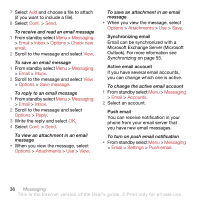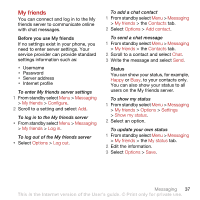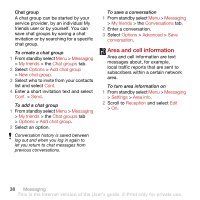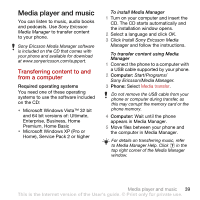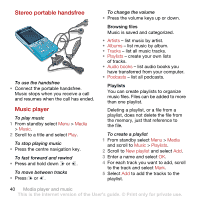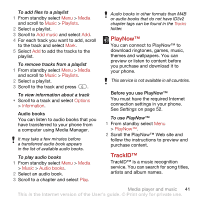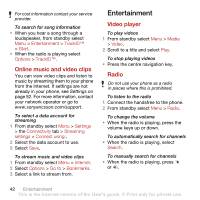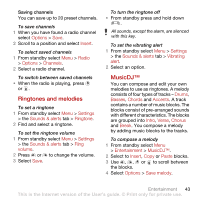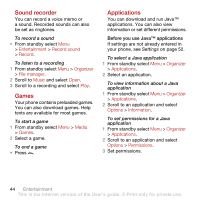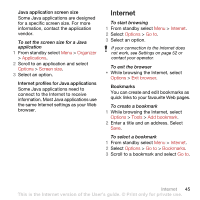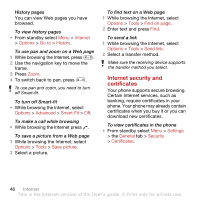Sony Ericsson C702 User Guide - Page 43
PlayNow™, TrackID™, Media, Music, Playlists, Add music, Options, Information, Audio books - games download
 |
View all Sony Ericsson C702 manuals
Add to My Manuals
Save this manual to your list of manuals |
Page 43 highlights
To add files to a playlist 1 From standby select Menu > Media and scroll to Music > Playlists. 2 Select a playlist. 3 Scroll to Add music and select Add. 4 For each track you want to add, scroll to the track and select Mark. 5 Select Add to add the tracks to the playlist. To remove tracks from a playlist 1 From standby select Menu > Media and scroll to Music > Playlists. 2 Select a playlist. 3 Scroll to the track and press . To view information about a track • Scroll to a track and select Options > Information. Audio books You can listen to audio books that you have transferred to your phone from a computer using Media Manager. It may take a few minutes before a transferred audio book appears in the list of available audio books. To play audio books 1 From standby select Menu > Media > Music > Audio books. 2 Select an audio book. 3 Scroll to a chapter and select Play. Audio books in other formats than M4B or audio books that do not have ID3v2 chapter tags can be found in the Tracks folder. PlayNow™ You can connect to PlayNow™ to download ringtones, games, music, themes and wallpapers. You can preview or listen to content before you purchase and download it to your phone. This service is not available in all countries. Before you use PlayNow™ You must have the required Internet connection settings in your phone. See Settings on page 52. To use PlayNow™ 1 From standby select Menu > PlayNow™. 2 Scroll the PlayNow™ Web site and follow the instructions to preview and purchase content. TrackID™ TrackID™ is a music recognition service. You can search for song titles, artists and album names. Media player and music 41 This is the Internet version of the User's guide. © Print only for private use.