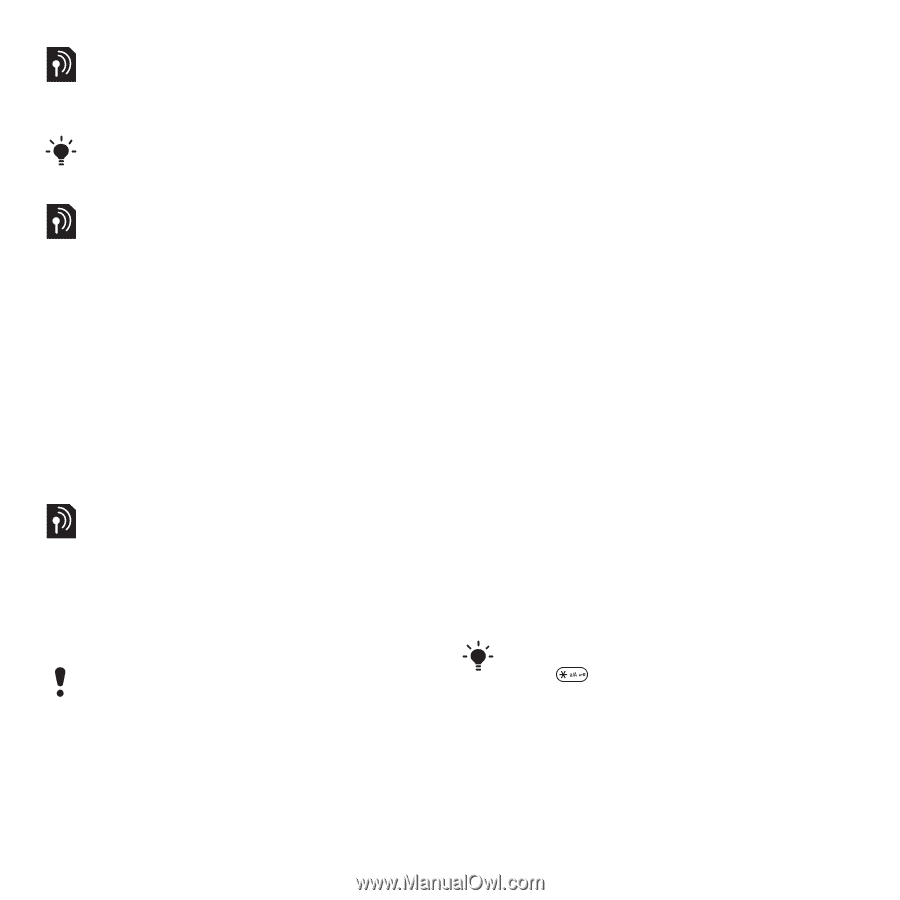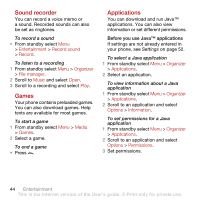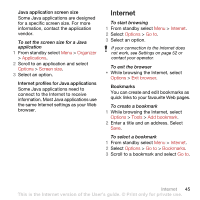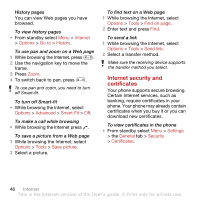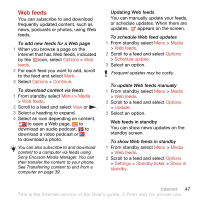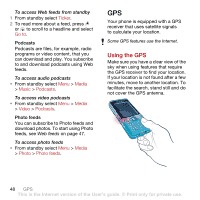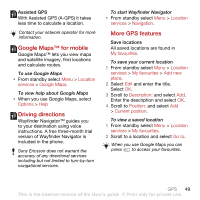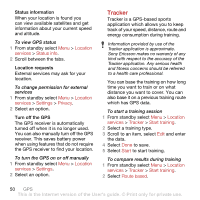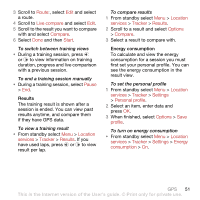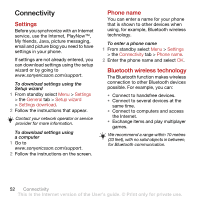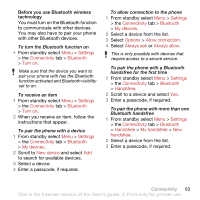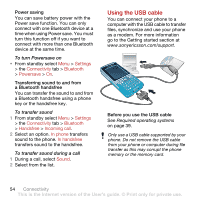Sony Ericsson C702 User Guide - Page 51
Google Maps™ for mobile, Driving directions, More GPS features, With Assisted GPS A-GPS it takes
 |
View all Sony Ericsson C702 manuals
Add to My Manuals
Save this manual to your list of manuals |
Page 51 highlights
Assisted GPS With Assisted GPS (A-GPS) it takes less time to calculate a location. Contact your network operator for more information. Google Maps™ for mobile Google Maps™ lets you view maps and satellite imagery, find locations and calculate routes. To use Google Maps • From standby select Menu > Location services > Google Maps. To view help about Google Maps • When you use Google Maps, select Options > Help Driving directions Wayfinder Navigator™ guides you to your destination using voice instructions. A free three-month trial version of Wayfinder Navigator is included in the phone. Sony Ericsson does not warrant the accuracy of any directional services including but not limited to turn-by-turn navigational services. To start Wayfinder Navigator • From standby select Menu > Location services > Navigation. More GPS features Save locations All saved locations are found in My favourites. To save your current location 1 From standby select Menu > Location services > My favourites > Add new place. 2 Select Edit and enter the title. Select OK. 3 Scroll to Description: and select Add. Enter the description and select OK. 4 Scroll to Position: and select Add > Current position. To view a saved location 1 From standby select Menu > Location services > My favourites. 2 Scroll to a location and select Go to. When you use Google Maps you can press to access your favourites. GPS 49 This is the Internet version of the User's guide. © Print only for private use.