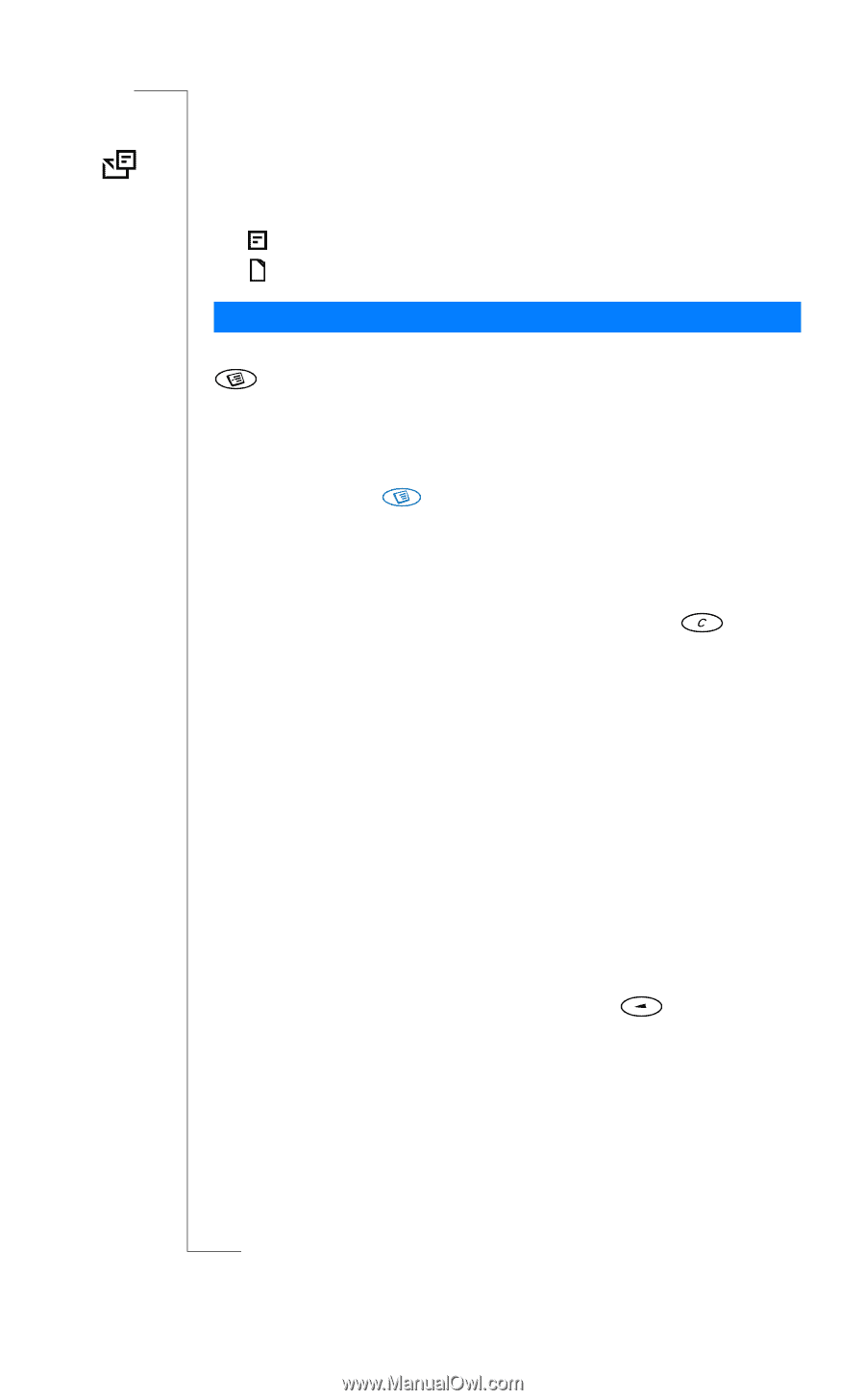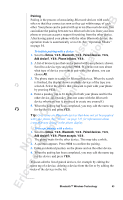Sony Ericsson R520m User Guide - Page 49
New message Read now?, Inbox, Delete, Reply, Forward, Mail to, Save picture, Save melody, Send
 |
View all Sony Ericsson R520m manuals
Add to My Manuals
Save this manual to your list of manuals |
Page 49 highlights
EricssonNoMtofboilreCCoommmmerucniiaclatUisoens AB To read a message later • Press NO when you see the question New message Read now?. The message is saved in the phone and an envelope icon appears at the top of the display. If you want to read the message, you can retrieve it from the Inbox menu. means an unread message. means that the message is saved on the SIM card. List of Options If you select a message in the Inbox by pressing Y ES and then press , you can see a list of options: Delete, Reply, Forward, Save, Call, Mail to, Save [number], Save picture, Save melody, Send to printer, Go to [WAP address], Read next. Tip: You can also reach a list of options in the Unsent or Sent items menus, by pressing after selecting a message. To delete a message • There are two ways to delete a message: • Select Delete in the list of options and press Y E S . • In the Inbox menu, scroll to a message and press , YES. To reply to a message 1. Select Reply in the list of options and press Y E S . 2. Select the way you want to reply to the message: • enter a new message • include the message you want to reply to and enter a reply • use a template and enter a reply and press Y E S . 3. Enter your reply and press Y E S to send the message. To forward a message 1. Select Forward in the list of options, press Y E S . 2. You can now edit the message. Press Y E S . 3. Enter the recipient's phone number, or press to retrieve the number from the phone book or the call list. Press Y E S to send. To save a received message • Select Save in the list of options and press Y E S . The message is saved on the SIM card. Messages that are saved on the SIM card remain there until you delete them. To call the sender of a message • Select Call in the list of options and press Y ES . Text Messages 49