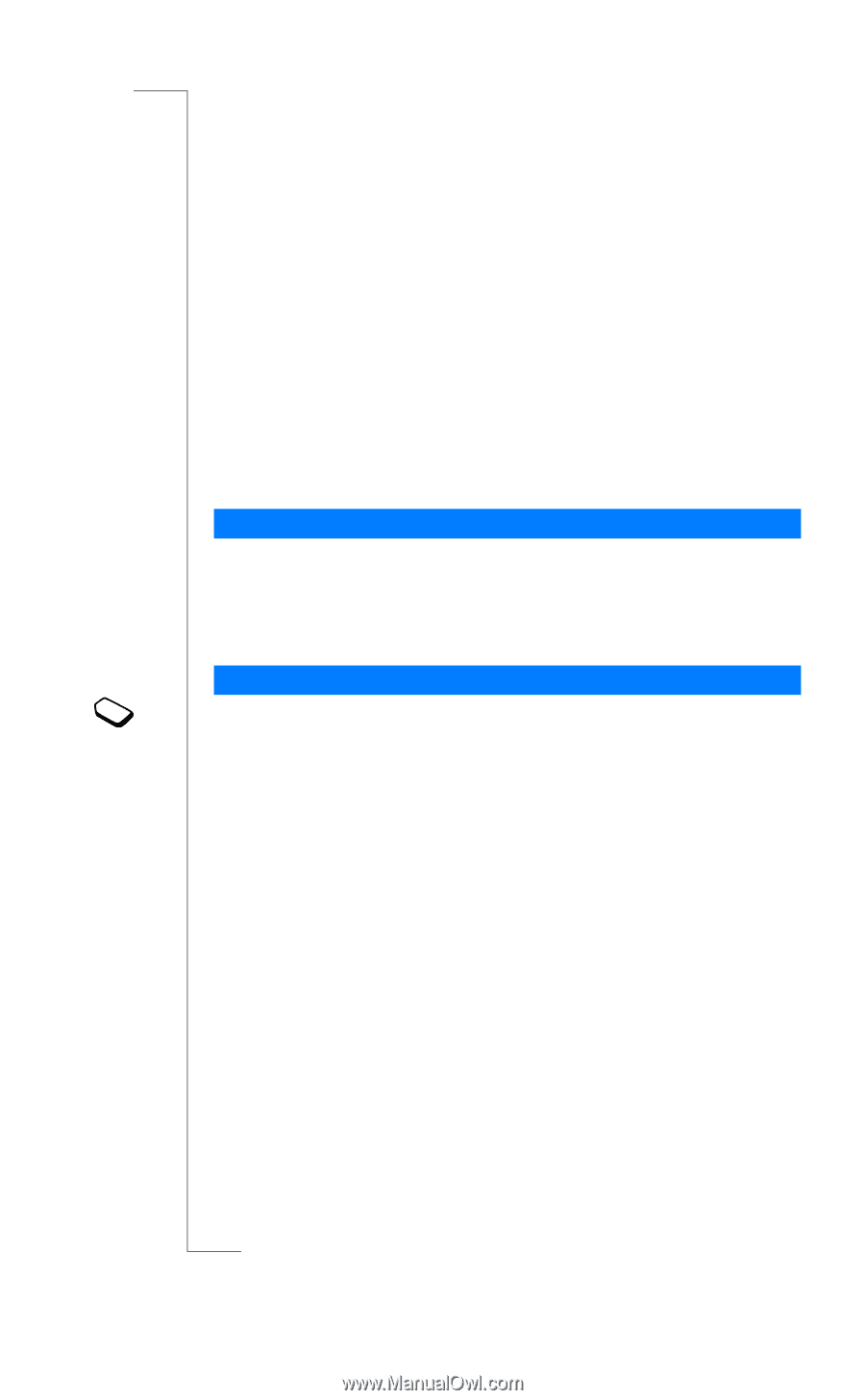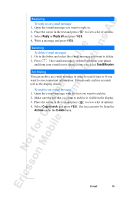Sony Ericsson R520m User Guide - Page 80
Data Calls
 |
View all Sony Ericsson R520m manuals
Add to My Manuals
Save this manual to your list of manuals |
Page 80 highlights
EricssonNoMtofboilreCCoommmmerucniiaclatUisoens AB Data Calls A data call is a call where information, for example, e-mail messages, is sent between computers or servers via the built-in modem in your phone. To be able to send and receive data calls, you need: • the appropriate computer program, such as an e-mail program. • a phone subscription that supports data transmission. For detailed information, please consult your network operator. WAP browsing is a data call sent between your phone and a mobile Internet server, not involving any computer program. See "WAP" on page 72. Making Data Calls Data calls are initiated from the appropriate computer program. To make data calls you need to connect your phone to a computer via Bluetooth wireless technology, an infrared port or a cable and then start the computer program. Receiving Data Calls If you have separate numbers for voice and data calls, your phone recognizes the type of call. Receiving Data Calls - Separate Numbers If your network and subscription support separate numbers for the different types of call, the display shows which type of call you are receiving. To receive a data call 1. Connect your phone to the computer. 2. Answer the call from within the computer program (if it is not answered automatically). Note: You cannot answer an incoming data call by pressing the Y E S key on the phone, but you can reject the call by pressing N O . 80 Data Calls