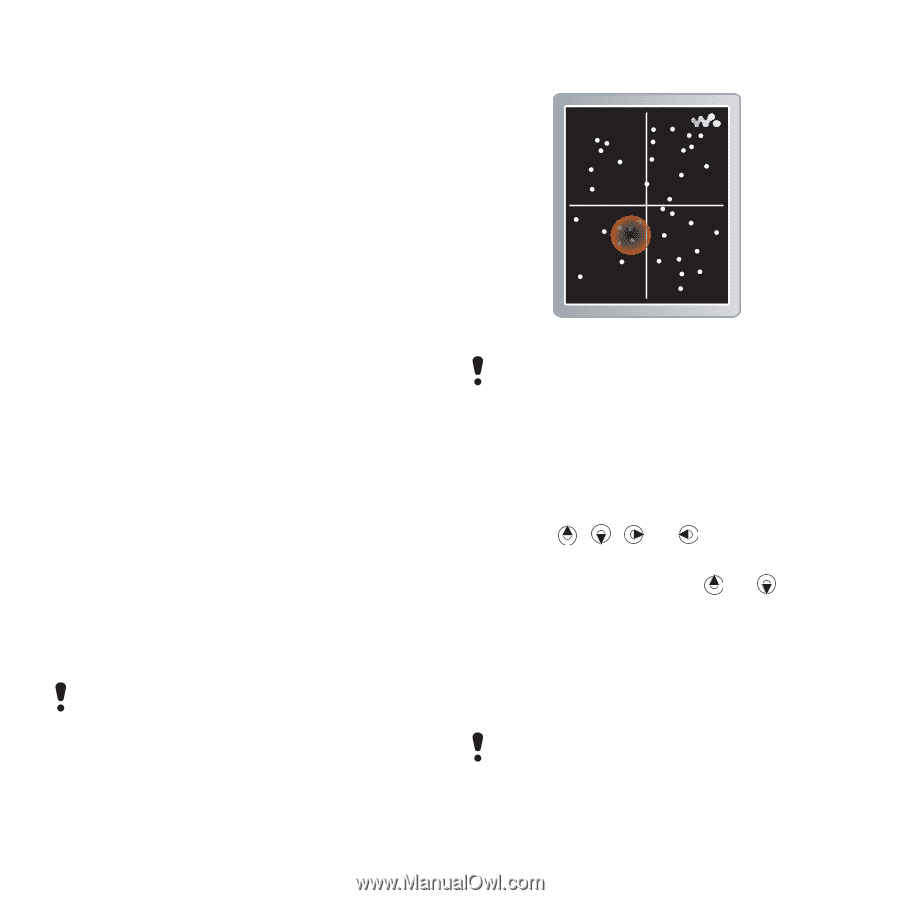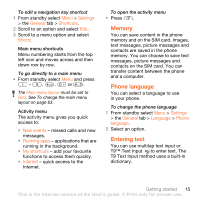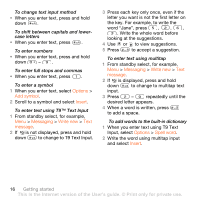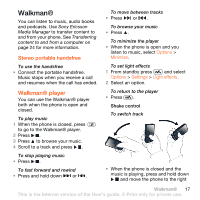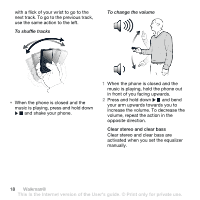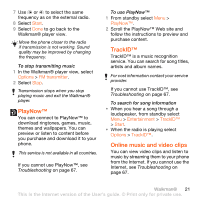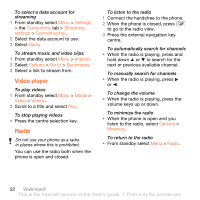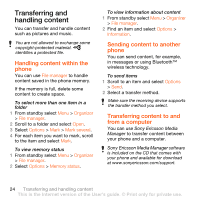Sony Ericsson W980 User Guide - Page 21
Options, Settings, Equalizer, Normal, Media, Music, Playlists, New playlist, SensMe™, Create - menu
 |
View all Sony Ericsson W980 manuals
Add to My Manuals
Save this manual to your list of manuals |
Page 21 highlights
To activate clear stereo and clear bass using presets 1 When the phone is open and you listen to music, select Options > Settings > Equalizer. 2 Select any of the presets, except Normal. Playlists You can create playlists to organize music files. Files can be added to more than one playlist. Deleting a playlist, or a file from a playlist, does not delete the file from the memory, just the reference to the file. To create a playlist 1 From standby select Menu > Media > Music > Playlists. 2 Scroll to New playlist and select Add. 3 Enter a name and select OK. 4 For each track you want to add, scroll to the track and select Mark. 5 Select Add to add the tracks to the playlist. It may take a few minutes for the phone to create the playlist. To create a playlist by mood To create playlists by mood, your music tracks must be transferred to your phone using Sony Ericsson Media Manager. For information on how to analyze your music, see Media Manager Help. 1 From standby select Menu > Media > Music > SensMe™ > Open. 2 Press , , or to preview different tracks. 3 Select Add and press or to choose an area of tracks. 4 Select Create to play the playlist in the Walkman® player. 5 Select Options > Save playlist and enter a name and select OK. It may take a few minutes for the phone to create the playlist. Walkman® 19 This is the Internet version of the User's guide. © Print only for private use.