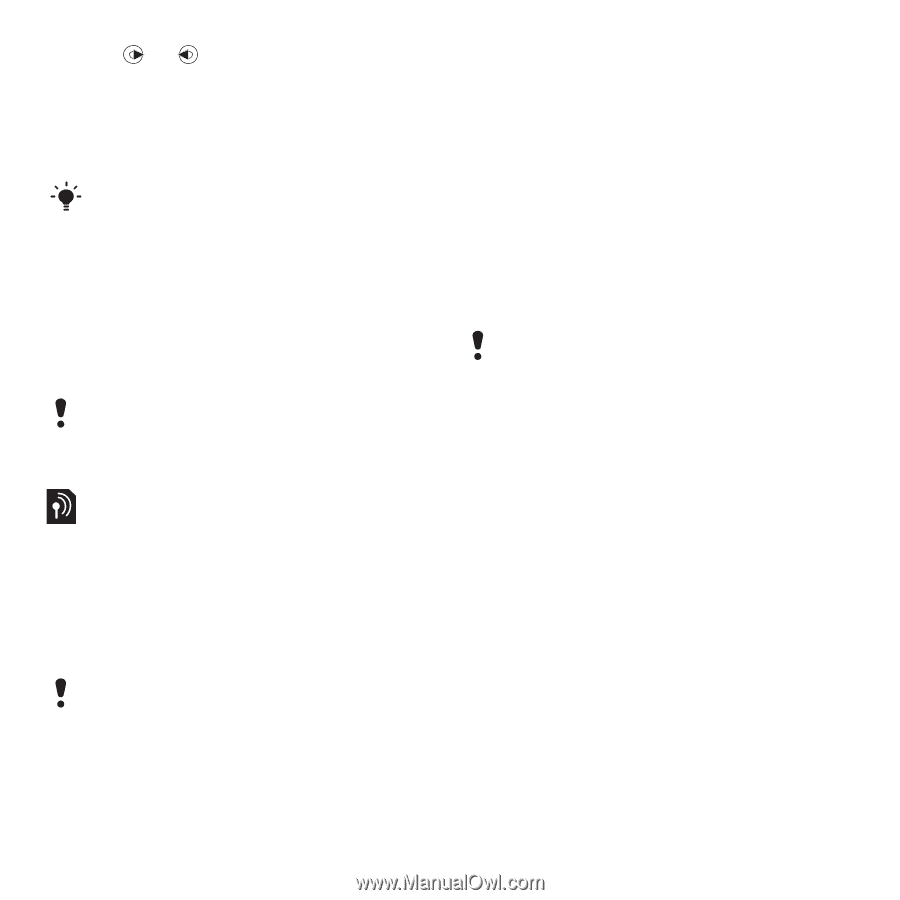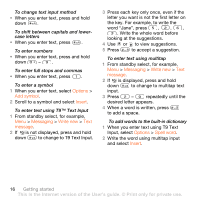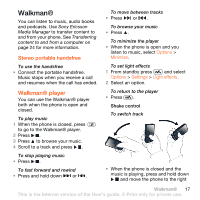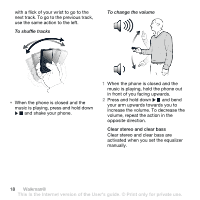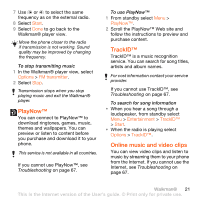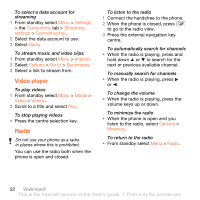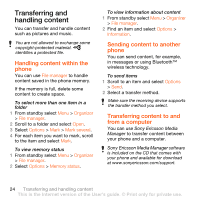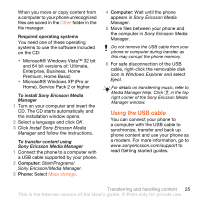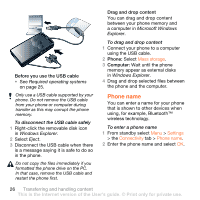Sony Ericsson W980 User Guide - Page 23
PlayNow™, TrackID™, Online music and video clips, Start, Options, FM transmitter, Entertainment
 |
View all Sony Ericsson W980 manuals
Add to My Manuals
Save this manual to your list of manuals |
Page 23 highlights
7 Use or to select the same frequency as on the external radio. 8 Select Start. 9 Select Done to go back to the Walkman® player view. Move the phone closer to the radio if transmission is not working. Sound quality may be improved by changing the frequency. To stop transmitting music 1 In the Walkman® player view, select Options > FM transmitter. 2 Select Stop. Transmission stops when you stop playing music and exit the Walkman® player. PlayNow™ You can connect to PlayNow™ to download ringtones, games, music, themes and wallpapers. You can preview or listen to content before you purchase and download it to your phone. This service is not available in all countries. If you cannot use PlayNow™, see Troubleshooting on page 67. To use PlayNow™ 1 From standby select Menu > PlayNow™. 2 Scroll the PlayNow™ Web site and follow the instructions to preview and purchase content. TrackID™ TrackID™ is a music recognition service. You can search for song titles, artists and album names. For cost information contact your service provider. If you cannot use TrackID™, see Troubleshooting on page 67. To search for song information • When you hear a song through a loudspeaker, from standby select Menu > Entertainment > TrackID™ > Start. • When the radio is playing select Options > TrackID™. Online music and video clips You can view video clips and listen to music by streaming them to your phone from the Internet. If you cannot use the Internet, see Troubleshooting on page 67. Walkman® 21 This is the Internet version of the User's guide. © Print only for private use.