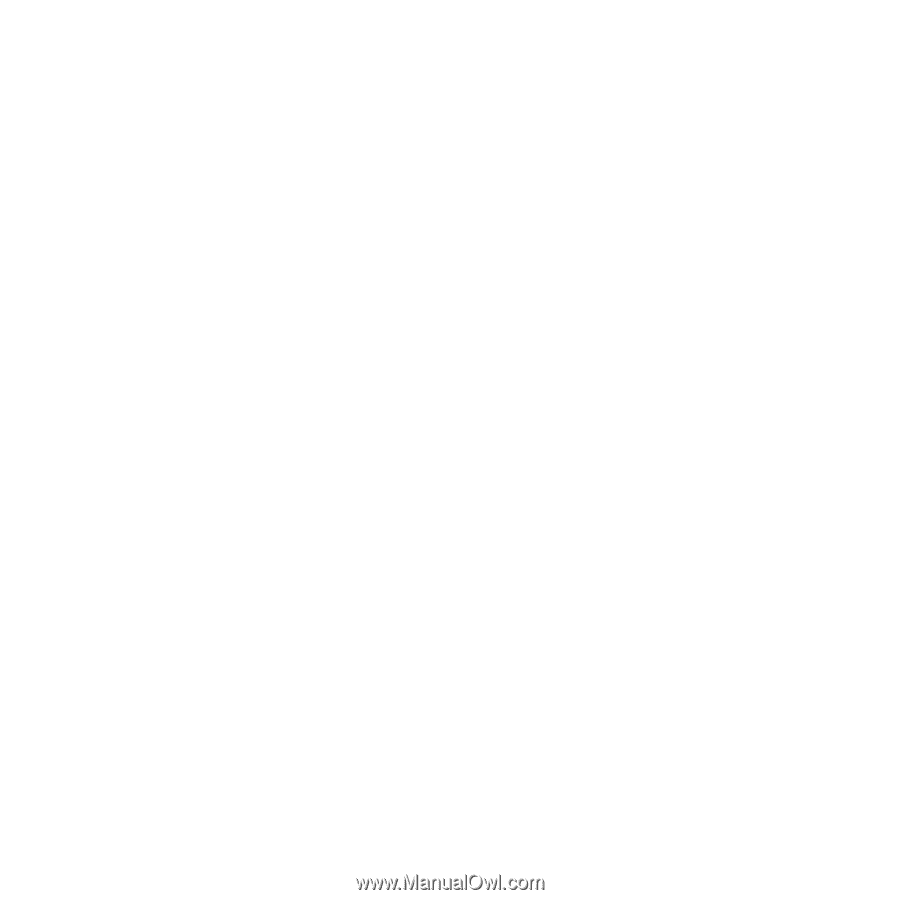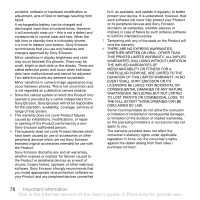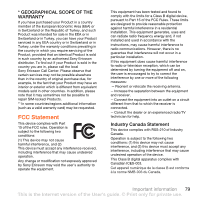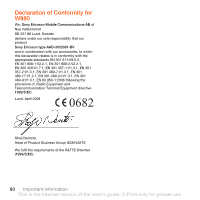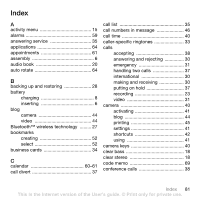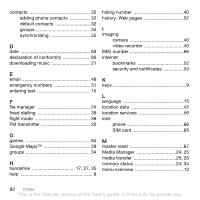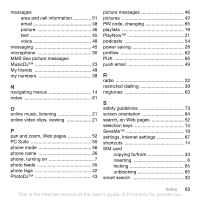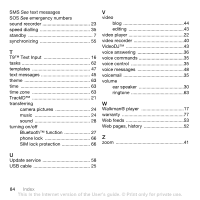83
Index
messages
area and cell information
..............
51
email
.............................................
48
picture
..........................................
46
text
...............................................
45
voice
.............................................
48
messaging
............................................
45
microphone
..........................................
30
MMS
See
picture messages
MusicDJ™
............................................
23
My friends
............................................
49
my numbers
.........................................
38
N
navigating menus
.................................
14
notes
....................................................
61
O
online music, listening
..........................
21
online video clips, viewing
...................
21
P
pan and zoom, Web pages
..................
52
PC Suite
...............................................
55
phone mode
.........................................
56
phone name
.........................................
26
phone, turning on
...................................
7
photo feeds
..........................................
55
photo tags
............................................
42
PhotoDJ™
............................................
43
picture messages
.................................
46
pictures
................................................
42
PIN code, changing
..............................
65
playlists
................................................
19
PlayNow™
...........................................
21
podcasts
..............................................
54
power saving
........................................
28
profiles
.................................................
62
PUK
......................................................
65
push email
............................................
49
R
radio
.....................................................
22
restricted dialling
..................................
39
ringtones
..............................................
63
S
safety guidelines
..................................
73
screen orientation
................................
64
search, on Web pages
.........................
52
selection keys
......................................
14
SensMe™
.............................................
19
settings, Internet settings
.....................
67
shortcuts
..............................................
14
SIM card
copying to/from
............................
33
inserting
.........................................
6
locking
..........................................
65
unblocking
....................................
65
smart search
........................................
32
This is the Internet version of the User’s guide. ' Print only for private use.