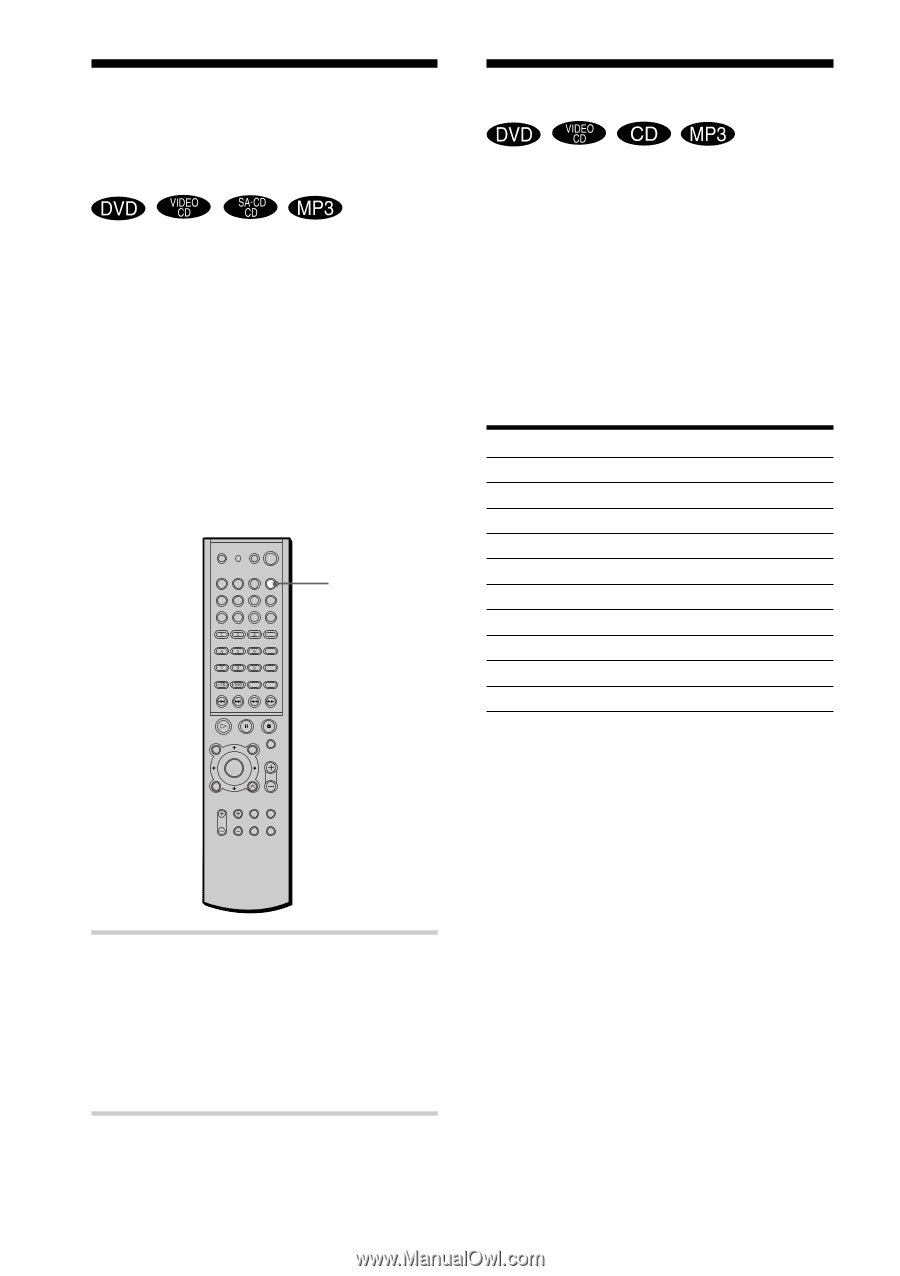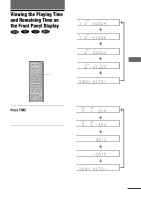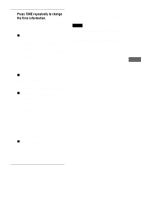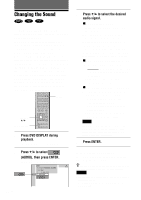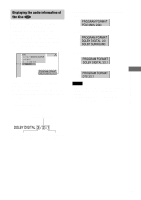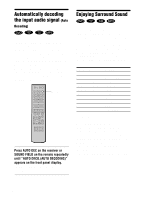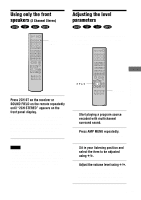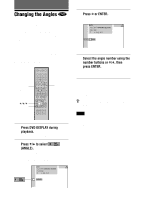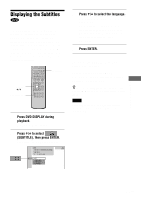Sony AVD-S50ES Operating Instructions - Page 48
Automatically decoding, the input audio signal, Enjoying Surround Sound
 |
View all Sony AVD-S50ES manuals
Add to My Manuals
Save this manual to your list of manuals |
Page 48 highlights
Automatically decoding the input audio signal (Auto Decoding) The auto decoding function automatically detects the type of audio signal being input (Dolby Digital, DTS, or standard 2 channel stereo) and performs the proper decoding if necessary. This mode presents the sound as it was recorded/encoded, without adding any effects (e.g. reverberation). However, if there are no low frequency signals (Dolby Digital LFE, etc.), it will generate a low frequency signal for output to the subwoofer. SOUND FIELD Press AUTO DEC on the receiver or SOUND FIELD on the remote repeatedly until "AUTO DECO.(AUTO DECODING)" appears on the front panel display. The auto format decode function is activated. Enjoying Surround Sound You can take advantage of surround sound simply by selecting one of the receiver's pre-programmed sound fields. They bring the exciting and powerful sound of movie theaters and concert halls into your home. To select the sound field, press AUTO DEC, 2CH ST, or MODE on the receiver or SOUND FIELD on the remote repeatedly until the sound field you want appears on the front panel display. Sound field Auto Decoding Normal surround Cinema Studio EX A Cinema Studio EX B Cinema Studio EX C Hall Jazz Club Live Concert Game 2ch Stereo Display AUTO DECO. N.SURROUND C.S.EX A* C.S.EX B* C.S.EX C* HALL JAZZ CLUB L.CONCERT GAME 2CH STEREO * Use DCS Technology About DCS (Digital Cinema Sound) In the collaboration with Sony Pictures Entertainment, Sony measured the sound environment of their studios and integrated the data of the measurement and Sony's own DSP (Digital Signal Processor) technology to develop "Digital Cinema Sound". "Digital Cinema Sound" simulates in a home theater an ideal movie theater sound environment based on the preference of movie director. 48US