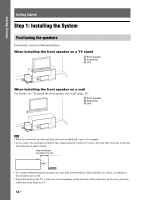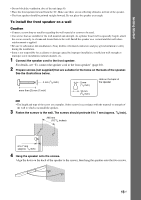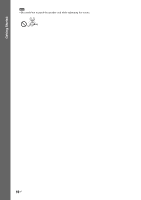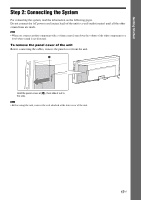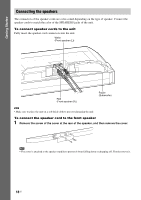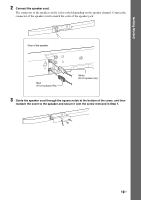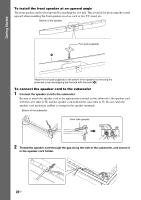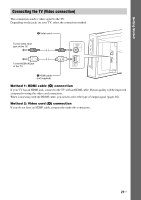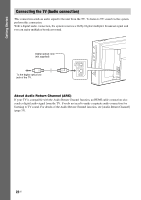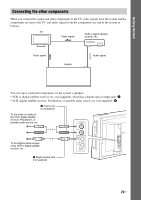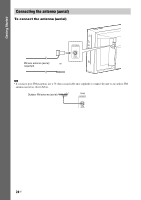Sony BDV-F7 Operating Instructions - Page 19
reattach the cover to the speaker and secure it with the screw removed in Step 1.
 |
UPC - 027242787056
View all Sony BDV-F7 manuals
Add to My Manuals
Save this manual to your list of manuals |
Page 19 highlights
Getting Started 2 Connect the speaker cord. The connector of the speaker cord is color-coded depending on the speaker channel. Connect the connector of the speaker cord to match the color of the speaker jack. Rear of the speaker L R Red (Front speaker (R)) White (Front speaker (L)) 3 Guide the speaker cord through the square notch at the bottom of the cover, and then reattach the cover to the speaker and secure it with the screw removed in Step 1. 19US

19
US
Getting Started
2
Connect the speaker cord.
The connector of the speaker cord is color-coded depending on the speaker channel. Connect the
connector of the speaker cord to match the color of the speaker jack.
3
Guide the speaker cord through the square notch at the bottom of the cover, and then
reattach the cover to the speaker and secure it with the screw removed in Step 1.
L
R
Rear of the speaker
Red
(Front speaker (R))
White
(Front speaker (L))