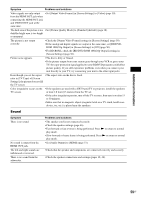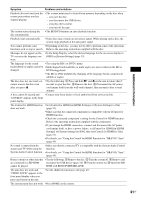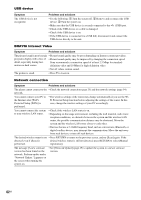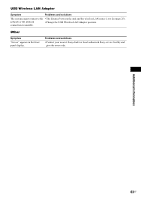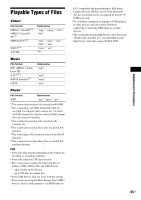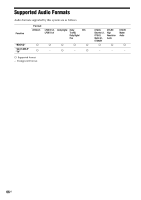Sony BDV-F7 Operating Instructions - Page 63
USB Wireless LAN Adapter, Other, Symptom, Problems and solutions
 |
UPC - 027242787056
View all Sony BDV-F7 manuals
Add to My Manuals
Save this manual to your list of manuals |
Page 63 highlights
USB Wireless LAN Adapter Symptom Problems and solutions The system cannot connect to the • The distance between the unit and the wireless LAN router is too far (page 25). network or the network • Change the USB Wireless LAN Adapter position. connection is unstable. Other Symptom "Exxxx" appears in the front panel display. Problems and solutions • Contact your nearest Sony dealer or local authorized Sony service facility and give the error code. Additional Information 63US

Additional Information
63
US
USB Wireless LAN Adapter
Other
Symptom
Problems and solutions
The system cannot connect to the
network or the network
connection is unstable.
• The distance between the unit and the wireless LAN router is too far (page 25).
• Change the USB Wireless LAN Adapter position.
Symptom
Problems and solutions
“Exxxx” appears in the front
panel display.
• Contact your nearest Sony dealer or local authorized Sony service facility and
give the error code.