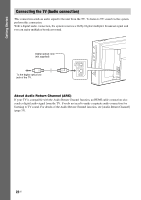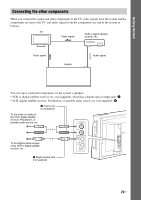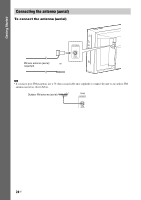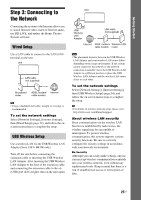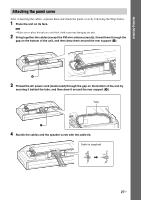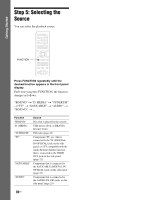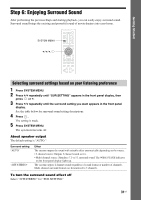Sony BDV-F7 Operating Instructions - Page 27
Attaching the panel cover - speaker wires
 |
UPC - 027242787056
View all Sony BDV-F7 manuals
Add to My Manuals
Save this manual to your list of manuals |
Page 27 highlights
Getting Started Attaching the panel cover After connecting the cables, organize them and attach the panel cover by following the Steps below. 1 Place the unit on its face. Note • Make sure to place the unit on a soft thick cloth to prevent damaging the unit. 2 Bring together the cables (except the FM wire antenna (aerial)), thread them through the gap on the bottom of the unit, and then draw them around the rear support (A). COFAMX7I5AL AUDIO LAN(100) ANTENNA COFAMX7I5AL AUDIO LAN(100) ANTENNA V OIUDTEO L IN R CABSLAET/ TV (ODIPGTIITCAALLI)N OHUDTMI FRONT R FRONT L SUBWOOFER SPEAKERS V OIUDTEO L IN R CABSLAET/ TV (ODIPGTIITCAALLI)N FRONT R FRONT SPEA OHUDTMI A 3 Thread the AC power cord (mains lead) through the gap on the bottom of the unit by securing it behind the tabs, and then draw it around the rear support (B). FRONT R FRONT L SUBWOOFER SPEAKERS Tabs COFAMX7I5AL AUDIO LAN(100) ANTENNA V OIUDTEO L IN R CABSLAET/ TV (ODIPGTIITCAALLI)N OHUDTMI B RONT L SUBWOOFER PEAKERS 4 Bundle the cables and the speaker cords with the cable tie. Cable tie (supplied) COFAMX7I5AL AUDIO LAN(100) ANTENNA V OIUDTEO L IN R CABSLAET/ TV (ODIPGTIITCAALLI)N FRONT R FRONT L SUBWOOFER SPEAKERS OHUDTMI 27US