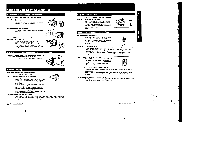Sony CCD-FX310 Primary User Manual - Page 10
Using, Remote, Commander
 |
View all Sony CCD-FX310 manuals
Add to My Manuals
Save this manual to your list of manuals |
Page 10 highlights
Playing Back a Tape How to Play Back a Tape 2 4 • 3 1 Press the small green button on the POWER switch and set the POWER switch to PLAYER. 2 Insert a tape. (See page B.) Nett TEEM 3 Turn on the TV and select the channel to which you adjusted the RFU adaptor (3 CH or 0 CH). If you are connecting with audio/video Inputs. set your TVs TV/VIDEO selector to VIDEO 4 Press (PLAY). may To slop playback. Dress (STOP) To reeled the tape press Wel (HEW). To advance the tape tepidly. press leie (FE) When you have finished playback I Elect the rape see page 15. 2 Slide the POWER switch to OFF. 3 Set the CHARGENTR switch on Me AC power adaptor to OFF 18 Bast° Camera gpprauon Using the Remote Commander By using the Remote Commander, you can be in the picture with your friends and family. or conveniently control the playback of your tape from a distance 1 Insert two size AA (Re) batteries with the • and - ends properly positioned. 2 Set the II REMOTE COMMANDER switch on the battery mounting surface of the camcorder. If the battery is attached. remove il. Reattach the battery alter setting the REMOTE COMMANDER ON/OFF switch. -41 3 Set the POWER switch on the camcorder as follows:. - When ecording, I ) press the small green button on the POWER switch and slide it to CAMERA, 2) set the STANDBY switch up - When playing back. slide the POWER switch to PLAYER 4 Aim the Commander at the remote sensor on the camcorder and 2 m 15.5 tlf press the appropriate button on the Commander. Remo ammo 2 m (Se ete) 5 m O6.4 ht 30 (Approximate maximum distance and angles for remote control) Nom on the Remote Commander • Keep the remote sensor ewe, horn rght aources such ....night or Nhenination. Remote control with the conmender may . function onsperiv ander se...instances. • The commend mode of the Commander is VTR2. /mercies,. . Sony VCRs with the sane and mode at the same timer Getting familiar with some buttons HOLD switch When you slide the switch in the drection of the arrow, all the buttons will become Inoperable to prevent any misooeration should you accidentally press the buttons SLOW and DATA SCREEN buttons Y. can use the functions of these buttons only with the Commander. HOLD Ile SLOW DATA SCREEN Battery We In normal operation, batteries last up to six months. If t e camcorder does not operate properly. the batteries might be exhausted. Replace both batteries with new ones. To avoid damage from possible battery leakage Remove the battenes when you will not use the Commander for a long time. When you connect the receiver of a remote control kit When you connect the receiver of a remote control kit (not supplied) to the REMOTE St control connector, be sure to set the • REMOTE COMMANDER switch on the battery mounting Mol.e of the camcorder lo OFF. 19 Basic Camera Operation