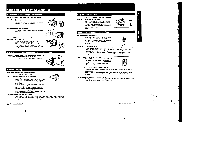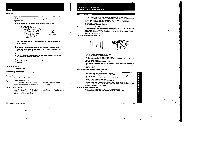Sony CCD-FX310 Primary User Manual - Page 15
Sony CCD-FX310 Manual
 |
View all Sony CCD-FX310 manuals
Add to My Manuals
Save this manual to your list of manuals |
Page 15 highlights
Camera Recording Inserting a Scene in the Middle of a Recorded Tape You can insert a scene in the middle el a recorded tape by setting the starling point and ending point A previously recorded portion will be erased 3,5 1 4 6 1 Press the smell green button and slide the POWER switch to CAMERA. 2 Set the STANDBY switch up. mar SS6 OWE 3 While looking in the viewfinder, keep pressing the c. or - side of EDITSEARCH and release the button where you want to end the insertion. The camcorder enters the standby mode again 4 Press COUNTER RESET. The counter is reset to zero. START STOP 4- *I • EMTSEARC,0.01 FS 5 While looking in the viewfinder, keep pressing the - side of EDITSEARCH and release the button at the point where you want to start the insertion. 6 Press ZERO MEM. The insed ending point is stored in memory. C • EMT 9.14.1- 0 Recording with an External Microphone You can connect an external microphone (not supplied) to the MIT jack. This jack also accepts a .plug.in-power" microphone. Attach the microphone to the accessory shoe of the camcorder. It the microphone has two plugs. connect the DC IN plug to the arc EIC OUT lack an the Demoniac. c=3 Accessory shoe MIC tack RFU DC OUT jack Now When record,' with an external microphone. vend noose PS not muted. Connecting a Wired Remote Control Unit When you connect a wired remote control unit or editing controller (not supplied) to the ft REMOTE control connector. you can operate your camcorder from a distance. It REMOTE control connector About or (LANG) Q stands for Local Application Control Bus System The U connector is used for controlling the tape transpod of video equipment and peripherals connected to it This connector has the same function as the connectors indicated as CONTROL L or REMOTE. 7 Press START/STOP. Insert recording begins The insert recording stops automatically at the counter zero point. To cancel the ZERO MEM Press ZERO MEM. sole The picture Play he OPSIOried at the ending point Jon played beds. 28 Adymasd Cemec ation START 'STOP 29 Advanced Camera Operation b