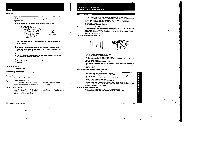Sony CCD-FX310 Primary User Manual - Page 18
Ni_14
 |
View all Sony CCD-FX310 manuals
Add to My Manuals
Save this manual to your list of manuals |
Page 18 highlights
Playing back Using the Tape Counter During recording or playback the digits on the counter indicate the actual recording or playback time To count the whole tape Preen COUNTER RESET at the beginning of the tape so that the counter shows "0:0000". Write down the counter reading at a particular point so that you can eastly NM that point later by referring to the tape counter. To return to a preset point 3 4 2 1 During playback, press COUNTER RESET 0U at the point you later want to locate. The counter shows '0 00 00 2 Press when the playback has finished, es usual. 3 Press ZERO MEM. The ZERO MEM indicator blinks in the viewfinder. Be sure to press ZERO MEM after you stop the tape. It does not function during recording or playback 4 Press ti er The tape rewinds or advances and stops automatically when the counter reaches aoprosimatalY tF) REV/. Ni_14 Notes on the two counter and IM ZERO MEM button • Something must be recorded en the tape in order for the tape comlw to lunceon. The tape coun.r ma not woM onPa. laps. • T. counter reading and the nom, at the tape may nor correspond exactly. Use the counter . 0 guide There will he a lime lap of several seconds especially when you repeat I asMoneard running, rewarding and ORE bask nvr tape recorded in LP and SP modes rowed • The ]FRO MEM modes cancelled automatically once the tape is rewound or sent lanyard to the porn, where you pre registered 36 Advanced Camera Operation Editing Editing Tapes with a VCR You can edit a tape with an additional EI 8mm. III Betamax or WS VHS formal VCR. Original tape This portion os not edited. Edited tape IX) Pa se How to connect Make connections using the appropriate AN cable (such as Sony VMC-710M/720M for monaural VCR or VMC.910MS/920MS tor stereo VCR) and set the CHARGENTR selector on the AC power adaptor to VTR. Set the Input selector of the VCR to LINE, it available. ACV35N35A AUDIO IN VIDEO IN VIDEO OUT AUDIO OUT VMCTIOM/120M (not supplied) 37 Advanced Camera operation en