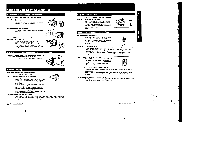Sony CCD-FX310 Primary User Manual - Page 8
Record
 |
View all Sony CCD-FX310 manuals
Add to My Manuals
Save this manual to your list of manuals |
Page 8 highlights
Chapter 2' Basic Camera Operation How to Record Before you record one time events. make a trial recording to make sure that your camcorder s working properly. Keep the lens clean. or the focus cannot be adjusted ProixtflY/ It Is very easy to start recording scenes 3 • • 5,6 0 o 4 1 Hold the camcorder by putting your hand through the grip belt so that [19 your thumb can easily press the red START/STOP button. 2 By pressing the release on the lens cap, remove and attach it to the grip belt. Pre 3 Press the small green button on the POWER switch end slide the POWER switch to CAMERA. 1his puts the camcorder In the camera recording mode. 4 Set the PROGRAM AE (Auto Exposure) switch to the green position. EOM 0 14 5 Set the STANDBY switch up. 'SOOT' apnea, in the viewfinder. Now. you can see through the viewfinder. ... 6 Press START/STOP (red button) once. The camera is recording when the word 'REG" appears on the viewfinder screen and the red lamp lights in the viewfinder. You can also confirm the start of recording with beep sound when you have the BEEP Meech turned on red lamp n the viewfinder you can see a black and white picture of what you are recording and 'nformalion that indicates whet the camcorder 's now doing Automatic recording With the PROGRAM AE switCh set to the (peen puitiOn. all the waftera functions are an automatic(i.e.auto Iris. auto white balance, auto focus) and the shutter speed is set at normal (1/60 second). To stop recording momentarily Press START/STOP again "STEW appears in the vieyvandef. The camcorder beeps twice when you have BEEP turned on. When you have finished recording Turn the STANDBY switch down and slide the POWER swIch to OFF. Ejecting the tape Make sure that you have attached the Papery peck or other power source to the acorder. 1 Press the small blue button on the EJECT swItch, and at the same time push EJECT in the direction of the arrow. 2 Take out the tape. 3 Close the cassette holder by pressing the area marked PUSH on the cassette compartment Caution Please remember that you can only use 8-mm format 0050 tapes with this camcorder. You will. Mete lo record lapes In SP (standard Say) mode only and Oar beck tapes in hot SP and LP (lm) play) Checking the tiers remaining on the tape Press TAPE/BATT CHECK. TAPE/BATT CHECK Tape length indwator After pressing TAPE/BATT CHECK. the time remaining may not be indicated for about 20 seconds. When the time remaining is less than about 5 minutes. the indicator displays the minutes remaining. SI IS w ----- OmIn WE- . Seen -- I -• ernin When "5 min" lights. the IC indicator appears in the viewfinder and blinks. NON on the Ism length Indlosier II The camcorder must be in the recording or playback mode when the TAPE/BATT CHECK le iseesect lo Ind eat the time remaining. M the InTeheohEnede. We... Ore Wan.. dawn. induce the minutes remaining. • The leper 'onus indieeter does ed &tinge while wk.(' EDITSEARCH. 15 Basic Camera Operation