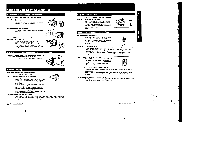Sony CCD-FX310 Primary User Manual - Page 11
Getting, Battery, camera
 |
View all Sony CCD-FX310 manuals
Add to My Manuals
Save this manual to your list of manuals |
Page 11 highlights
Getting the Most out of Your Battery Pack How to Prepare the Rechargeable Battery Pack Have sufficient battery pack power to do 2 or 3 times as much recording than you have planned. 'Bailey life' indicated in this manual is measured by the continuous recording lune of the camcorder. placed at morn temperature using a fully.charged battery Battery Ilfe is shorter In cold elle... gallery efficiency is decreased and the battery we up more quickly used *40 Set the STANDBY switch of the camcorder down when not recording to save battery power. A smooth transition between scenes can be made even It recording is stopped and started again While positioning the sub,ect or selecting an aspic or looking through the viewfinder lens. the lens mows automatically inside the camcorder and the hefty is used The battery is also used when a tape is inseded or removed When the Rechargeable Battery Pack Should Be Replaced When the L] indicator and red lamp in the viewfinder change from sloe blinking to rapid blinking while you are recording. Turn oil the power switch of Me camcorder and replace the battery pa, Notes on Charging Before using the battery pack, charge It sufficiently. A brand new battery pack is not charged. Make sure you use up the battery before recharging. • a recording is completed before the tio mama. app.., in the viewfinder. it is recommend. That you remove gm tape. set Me POWER switch to CAMERA. turnhe ST ARMY switch up and leave the camcorder on until the if_\] indicator blinks rapidly • When you use the AC-510 AC power adaptor. the OC-Ste ca, battery charger or BC 510 portable battery charger, you can discharge the battery eon their discharging function • Repeated charging without using up the battery may cause lowering of battery capacity. However, the engine, battery capacity can be recovered it you fully discharge iu. up) end charge the battery again. Recharge the battery pack after long storage. a the battery pack is fully chafged but not used braking gine labour I marl, a becomes discharged Charged again but in this case the beteg tile will be shorter then normal_ alter several charging and discharging cycles. the battery ele mil feCOVST its Grapnel capacity. 20 Basic camera oynr000 Keep the Terminals Clean a the terminals (metal parts on the back) are not clean, the battery duration will be shortened. When the terminals are not clean or when the battery pack has not been used for a long time. install and remove the battery pack from time to time. This will improve the contact condition. Also. wipe the . and - terminals with a soft cloth or paper. Notes on the Rechargeable Battery Pack Why the battery pack heats up? During charging or recording, the battery pack heats up. This means energy has been generated and chemical change has occurred inside the battery pack, and this is not dangerous. How to care for the battery pack • Remove the battery pack from the camcorder after using it. and keep it in a cool place. When the battery pack is in the camcorder, a smal amount of current flows to the camcorder even if it's tuned off. This gradual discharge shortens battery lite. • The battery pack is always discharging even when it is not in use alter charging. Thus, it is recommended you charge the battery right before using. How to use the switch on the battery pack This switch is provided so that you can remember the charging condition. Set the switch to the "no mark" position when charging is completed. Set the switch to the "red mark" position when the O battery is used up. How many times can the battery pack be recharged? The battery pack can be fully charged and discharged about 500 times under normal temperatures. It the (...\"d indicator blinks rapidly just after tuning on the camcorder with a fully charged battery pack, the battery pack should be replaced with a new fully charged one. Recommended temperatures during changing Charging under temperatures ranging front 1O'C to 3O'C (5°F to 85'F) is recommended. Lower temperatures require a longer charging time. 21 Basic Camera Operation