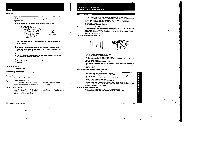Sony CCD-FX310 Primary User Manual - Page 20
Better, Camera, Recording
 |
View all Sony CCD-FX310 manuals
Add to My Manuals
Save this manual to your list of manuals |
Page 20 highlights
Maintenance information Video Head Cleaning S ght contamination Critical contend anon To ensure a clear picture, clean the video heads periodically When playback pictures become noisy or hardly visible. the video treads may be aanusysnated Insuch ases. 1 Glean the video heads with the Sony V8-25CLH cleaning cassette not supplied). referring to its inelructione 2 After cleaning, check a the picture Is clear by recording or playing back with an ordinary laps. 3 II the picture is still noisy, repeal cleaning. (Do not repeal cleaning more then 5 times.) Caution to not use a commercially available wet type cleaning cassette II may damage the vgeo heads Sine VS 25CCH cleaning cassette is not available in your area, consult your Sony service lacility. Viewfinder Cleaning To clean the viewfinder 1 Pull the switch on the viewfinder barrel down. 2 Turn the eyecup in the direction of the arrow and detach the eyecup 3 clean the surface of the screen wine commercially avaNable blower etc. Remove slows 40 To reattach the eyecup 1 Align the groove on the eyecup with the • mark on the barrel. 2 Turn the eyecup in the reverse direction of the arrow Mark Groove Tips for Better Camera Recording How to Achieve Better Camera Recording Take a good posture for shooting For hand-held shots, it is important to hold the camcorder properly • Hold the camcorder firmly and secure it with the grip belt so that you can easily manipulate the camcorder with your thumb. • Place your right elbow firmly against your side. • Place your left hand under the camcorder 1O support it. When adjusting the focus manually, make sure the camcorder does not move. • Stand opposite to the subject and take a comfortable stance. • Place your eye firmly against the viewfinder eyecup. Use a tripod If you have a tripod for a still camera. you can also use it with the camcorder. If a tripod is not available, try placing the camcorder on a tabletop or any other Ilat surface of suitable height. Less Own SI mm r maws) CoutIon When loathing a Mood not manufactuad by Sony, Ms length el era camera mounting same mew be teas than 6.5 mm. CANCAN me screw may damage the bole pan at IMu we. 41 Additional Information