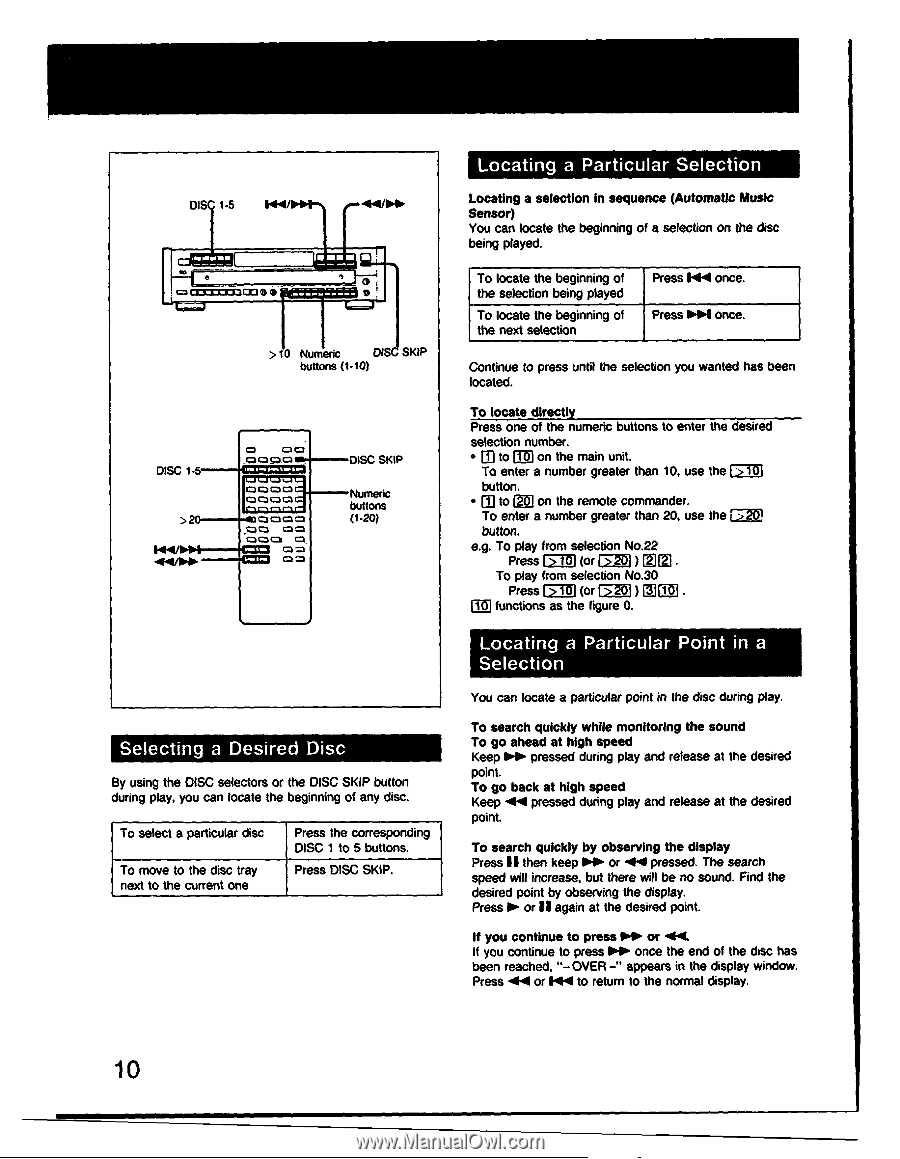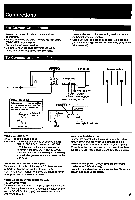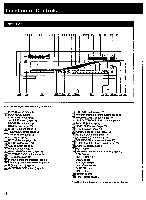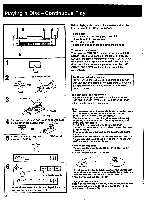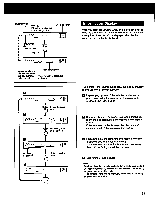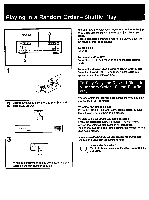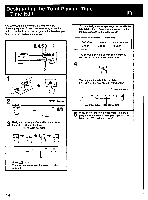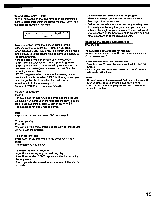Sony CDP-C79ES Operating Instructions - Page 10
Selecting, Desired, Locating, Particular, Selection, Point
 |
View all Sony CDP-C79ES manuals
Add to My Manuals
Save this manual to your list of manuals |
Page 10 highlights
1 DIS 1-5 144/ 44/1/4. ID tza aCCCeCOCICI 6- >10 Numeric DISC SKIP buttons (1-10) DISC 1-5 14.4/04,1 414/16.10. 00 .czt cigzi.c) . 00 0 CI c ciockca= r-% r- 0 CICIM 00 CI M 000 czi =0 ca DISC SKIP Numeric buttons (1-20) Selecting a Desired Disc By using the DISC selectors or the DISC SKIP button during play, you can locate the beginning of any disc. To select a particular disc To move to the disc tray next to the current one Press the corresponding DISC 1 to 5 buttons. Press DISC SKIP. Locating a Particular Selection Locating a selection in sequence (Automatic Music Sensor) You can locate the beginning of a selection on the disc being played. To locate the beginning of the selection being played To locate the beginning of the next selection Press 144 once. Press P+4 once. Continue to press until the selection you wanted has been located. To locate directly Press one of the numeric buttons to enter the desired selection number. • El to EE on the main unit. To enter a number greater than 10, use the >10 button. • ED to aql on the remote commander. To enter a number greater than 20, use the FaiY! button. e.g. To play from selection No.22 Press f>10 (or IWA ) Mal • To play from selection No.30 Press1>10 (or >20 ) OHM . Q functions as the figure 0. Locating a Particular Point in a Selection You can locate a particular point in the disc during play. To search quickly while monitoring the sound To go ahead at high speed Keep 10.1i. pressed during play and release at the desired point. To go back at high speed Keep -44 pressed during play and release at the desired point. To search quickly by observing the display Press 11then keep IHN. or 11-4 pressed. The search speed will increase, but there will be no sound. Find the desired point by observing the display. Press OP. or il again at the desired point. If you continue to press 0.10. or N. If you continue to press 0•► once the end of the disc has been reached, "- OVER -" appears in the display window. Press 414 or 114 to return to the normal display. 10