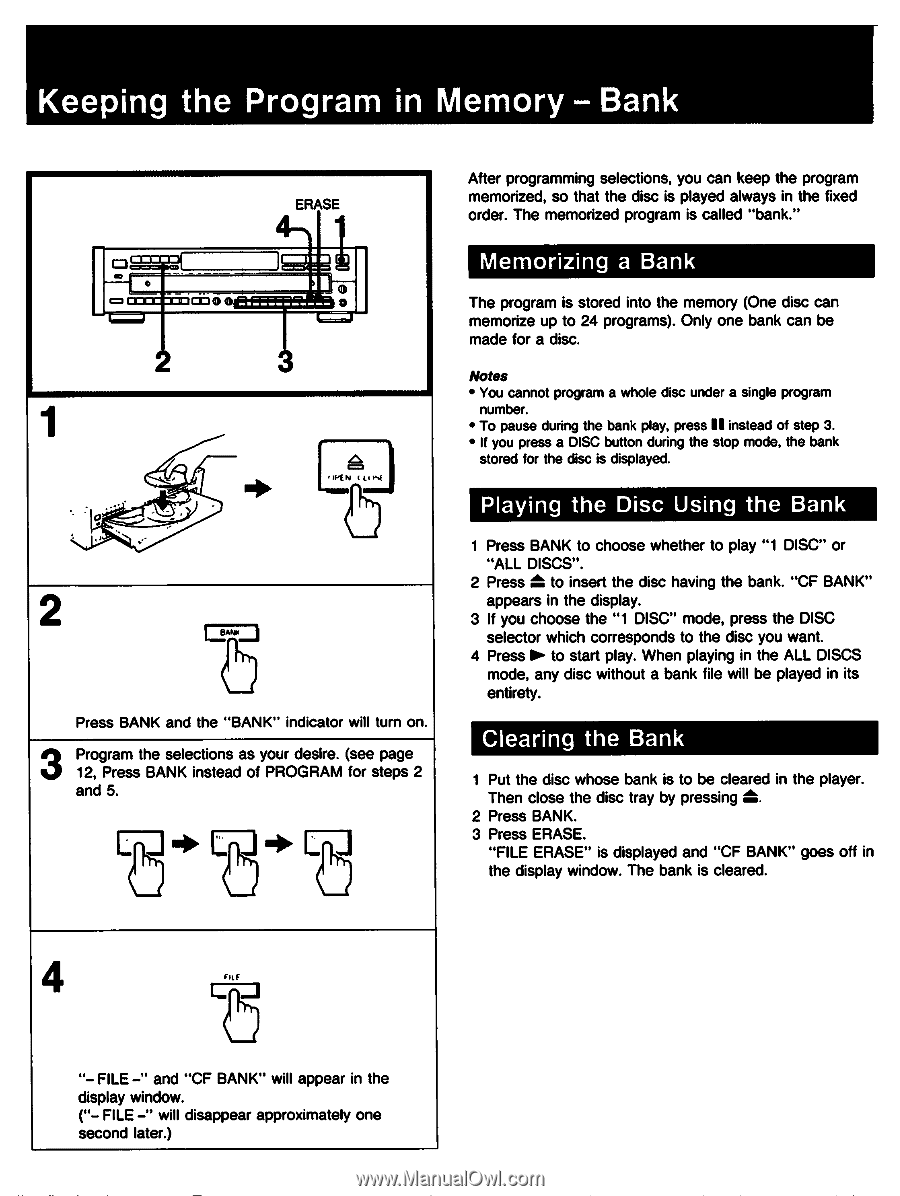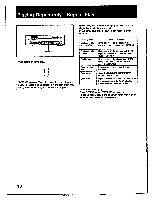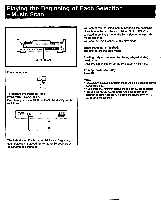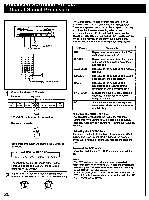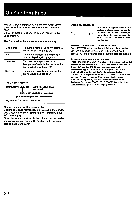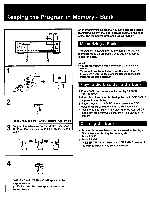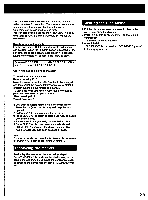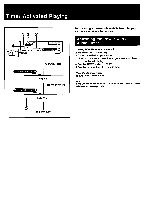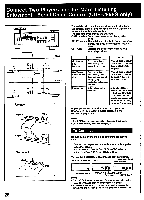Sony CDP-C79ES Operating Instructions - Page 23
Keeping, Program, Memory
 |
View all Sony CDP-C79ES manuals
Add to My Manuals
Save this manual to your list of manuals |
Page 23 highlights
Keeping the Program in Memory - Bank c. m 0 = mO 0 ERASE 0 1 . •. 2 tad, „ 4 ,IveN + Press BANK and the "BANK" indicator will turn on. 3 Program the selections as your desire. (see page 12, Press BANK instead of PROGRAM for steps 2 and 5. 6. Ed+ After programming selections, you can keep the program memorized, so that the disc is played always in the fixed order. The memorized program is called "bank." Memorizing a Bank The program is stored into the memory (One disc can memorize up to 24 programs). Only one bank can be made for a disc. Notes • You cannot program a whole disc under a single program number. • To pause during the bank play, press 11instead of step 3. • If you press a DISC button during the stop mode, the bank stored for the disc is displayed. Playing the Disc Using the Bank 1 Press BANK to choose whether to play "1 DISC" or "ALL DISCS". 2 Press .* to insert the disc having the bank. "CF BANK" appears in the display. 3 If you choose the "1 DISC" mode, press the DISC selector which corresponds to the disc you want 4 Press Ow to start play. When playing in the ALL DISCS mode, any disc without a bank file will be played in its entirety. Clearing the Bank 1 Put the disc whose bank is to be cleared in the player. Then close the disc tray by pressing &. 2 Press BANK. 3 Press ERASE. "FILE ERASE" is displayed and "CF BANK" goes off in the display window. The bank is cleared. 4 F„, "- FILE -" and "CF BANK" will appear in the display window. ("- FILE -" will disappear approximately one second later.)