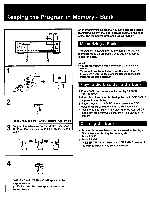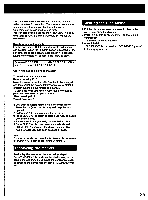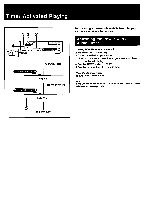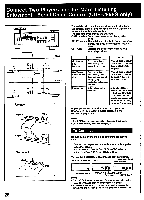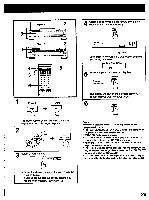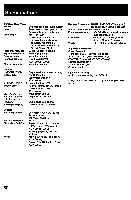Sony CDP-C79ES Operating Instructions - Page 28
Connect, Players, Listening, Enjoyment, Serial, Chain, Control, CDP-C89ES
 |
View all Sony CDP-C79ES manuals
Add to My Manuals
Save this manual to your list of manuals |
Page 28 highlights
Connect Two Players and for More Listening Enjoyment - Serial Chain Control (CDP-C89ES only) CD or AUX Amplifier eeeeee CTW-cil 0 000000 0000 Fl •••• 00 5100. • Player Player 2 Connect Player 1 MODE 1-, Player 2 MODE Disconnect 28 The serial chain control feature allows you to play from two different players. You will need another CD player that supports the serial chain function. The following three modes are available. CHAIN mode - Each player takes turns playing either discs. RELAY mode -After all discs in the first player have been played, the discs in the second player are played. OFF mode - Disables the serial chain mode to play either player alone. Continuous play Bank play Shuffle play Select shuffle play Program play CHAIN Each player takes turns playing one complete at a time. Each player takes turns playing discs. Discs are exchanged after playing all shuffled selections on that disc. Not available in the chain mode. RELAY After all discs in player 1 (or 2) are played, the discs in player 2 (or 1) are played. After all discs in player 1 (or 2) are played, all the discs in player 2 (or 1) are played. After all selections programmed (or stored in the bank) for player 1 are played, all the selections programmed (or stored in the bank) for player 2 are played. Repeat play is available with serial chain operation. However, you can repeat a single selection in the continuous play mode. Notes • The 1 DISC mode is not available in the serial chain mode. • Music scan will only work with one player. To Connect Be sure both players are turned off before connecting them. 1 Connect the players with the serial chain cable supplied with either player. 2 Set the SERIAL CHAIN CONTROL MODE selector switch on player 1 to 1. Set player 2 to 2. To use the CONTROL S feature, connect as follows. Amplifier or receiver This unit CD player with Serial chain feature O CONTROLS CONTROLS IN OLS OUT Serial chain CONT • SIN Notes • The LINE OUT signal to your amplifier can be connected to the FIXED or VARIABLE jack on either player 1 or player 2. • Audio optical connecting cord cannot be used to connect both players. Set the function mode on your amplifier to ANALOG IN.