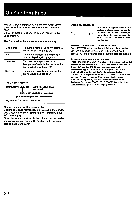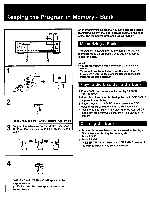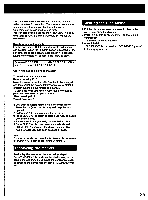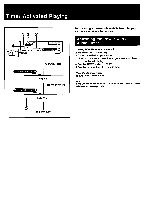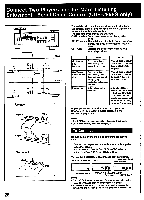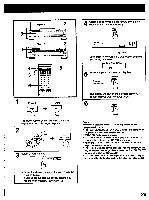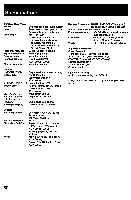Sony CDP-C79ES Operating Instructions - Page 27
Timer, Activated, Playing
 |
View all Sony CDP-C79ES manuals
Add to My Manuals
Save this manual to your list of manuals |
Page 27 highlights
Timer Activated Playing 2 e Till.lsER pt.A, o =MD GETIQ • CE10 0 B FIEREN AC POWER cord To a switched outlet Amplifier (Keep the power on) To a switched outlet Audio Timer By connecting a commercially available timer, disc play can be started at any desired time. Activating the Power with an Audio Timer 1 Press POWER to turn on the unit. 2 Put disc(s) on the disc tray. 3 Choose the desired play mode. Note: You cannot choose the program mode for timer activated playing. 4 Set the TIMER switch to PLAY. 5 Set the turn-on time of the audio timer. When the timer play ends Be sure to set TIMER to OFF. Note If two CD players are connected in a serial chain, turn the TIMER switch on for one player only. To a wall outlet

Timer
Activated
Playing
2
Til.
e
l
ls
ER
pt.A
,
To
a
switched
outlet
•
o
=MD
CE1
0 0 B
FIEREN
GETIQ
AC
POWER
cord
Amplifier
(Keep
the
power
on)
To
a
switched
outlet
Audio
Timer
To
a
wall
outlet
By
connecting
a
commercially
available
timer,
disc
play
can
be
started
at
any
desired
time.
Activating
the
Power
with
an
Audio
Timer
1
Press
POWER
to
turn
on
the
unit.
2
Put
disc(s)
on
the
disc
tray.
3
Choose
the
desired
play
mode.
Note:
You
cannot
choose
the
program
mode
for
timer
activated
playing.
4
Set
the
TIMER
switch
to
PLAY.
5
Set
the
turn
-on
time
of
the
audio
timer.
When
the
timer
play
ends
Be
sure
to
set
TIMER
to
OFF.
Note
If
two
CD
players
are
connected
in
a
serial
chain,
turn
the
TIMER
switch
on
for
one
player
only.