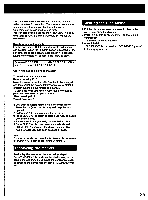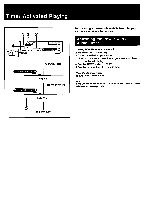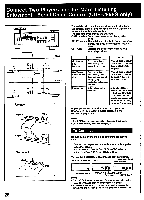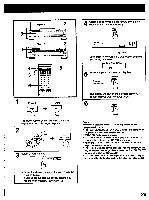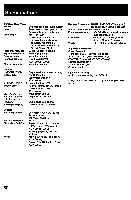Sony CDP-C79ES Operating Instructions - Page 29
O.Os€
 |
View all Sony CDP-C79ES manuals
Add to My Manuals
Save this manual to your list of manuals |
Page 29 highlights
Player 1 i i - O i=i o:CCIOCEICCIO 0 a FEMENR-V,-. 0 ( II I= .- Player 2 MI J..... I g lig 03:1373:1CD0 0 El PPRoNve-y-, liOt 4 r- ,ocumool o ctocio 00000! 00000 I=I OOOO :00CIOlj ;OM ImmootIQp,oooii o a p.m' 'c-7- JEg I Player 1 Player 2 PpWER I+ POWER 4 Select a chain mode on the remote commander. (Not available on the main unit) CHAIN MODE J w Imp UDO■LOLIEMOMIELMIW.C.] lights up Each press of the CHAIN MODE button changes the display as follows. r CHAIN -+ RELAY I (off) • 5 Select the player you want to play first PLAYER SELECT Remote commander The display window on the selected player will appear brighter than the other player. 6 The player turned on first will have a brighter display window. This player plays first. 2 O i.--. op„.O. .Os€ 3 Select a playing mode. •, P .....14 L ....,ue i ...Old LEWPWRP ll 6.w 1 Notes • If BANK is selected, any disc not having a bank file will be played continuously. • The PEAK SEARCH and PLAY MODE buttons are disabled on the player with the darker display window. • EDIT/TIME FADE is not available. • You cannot connect a headphone to player that is turned off. However, the output from LINE OUT is available. • Adjust the LINE OUT/PHONE LEVEL and DSP modes on the player operating at that time. • The Remote Commander will only work with the player with the brighter display. To change players, press the PLAYER SELECT button on the Remote Commander. • The DISC SKIP button on the player with the darker display will not work while shuffle play mode in the Chain or Relay modes. - Select the desired mode on the player with the brighter display. - If you select the program mode, continue by making your program. (See page 12) 29